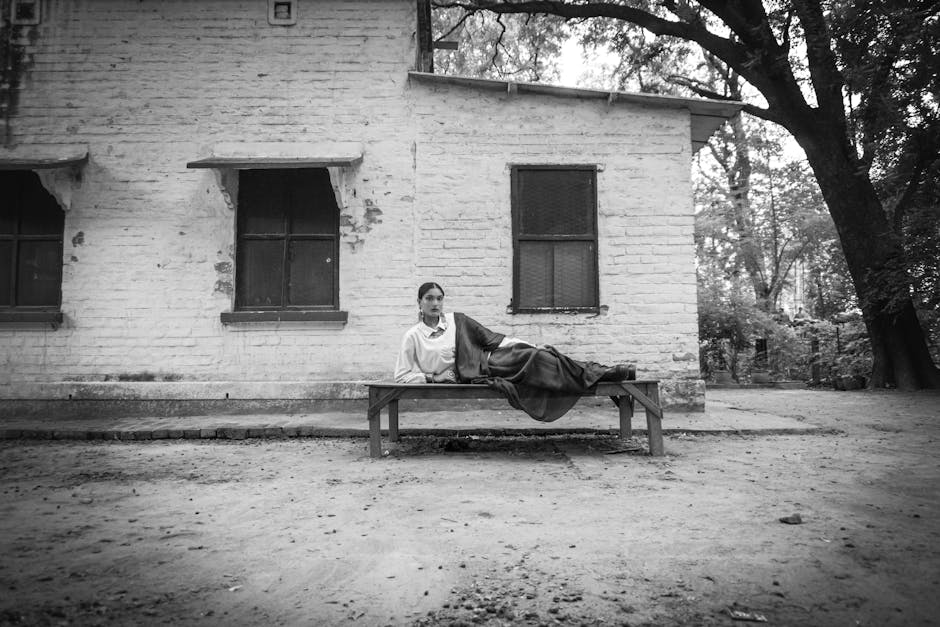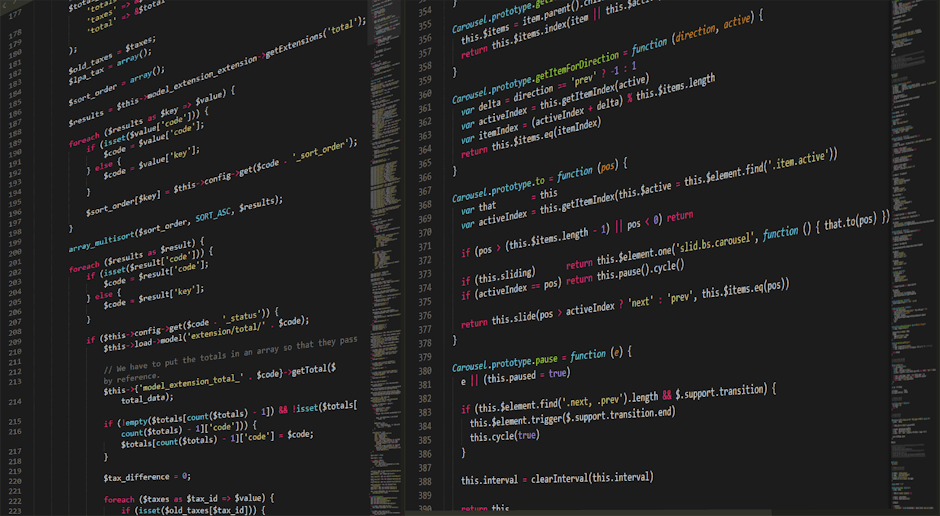In 2025, the landscape of Android UI design is rapidly evolving, driven by advancements in AI, enhanced user expectations, and the continuous push for more immersive and personalized mobile experiences. Designing effective Android UIs requires a deep understanding of these trends, along with a commitment to user-centered design principles. This article dives into the future of Android UI, exploring key aspects, best practices, and actionable advice for creating compelling and user-friendly interfaces.
The Evolving Landscape of Android UI
The future of Android UI is less about static screens and more about dynamic, adaptive interfaces that respond intelligently to user behavior and context. We’re moving towards a more intuitive interaction paradigm, one that prioritizes seamless integration with the physical world and leverages the power of artificial intelligence.
Therefore, successful Android UI design in 2025 necessitates a keen awareness of emerging technologies and a willingness to embrace innovation. The focus is shifting from mere aesthetic appeal to functional elegance and personalized experiences. Staying ahead means anticipating user needs and designing interfaces that are not only visually appealing but also contextually relevant and highly efficient.
Key Trends Shaping Android UI in 2025
- AI-Powered Personalization: AI algorithms analyze user behavior to dynamically adjust the UI, offering customized content and streamlined workflows. For example, an e-commerce app might showcase products based on past purchases and browsing history.
- Gesture-Based Navigation: Moving beyond traditional buttons, gesture-based navigation offers a more intuitive and immersive user experience. Expect more sophisticated gesture recognition and customization options.
- Foldable and Flexible Displays: As foldable devices become more mainstream, Android UIs must seamlessly adapt to various screen sizes and configurations, ensuring optimal usability across all form factors.
- Augmented Reality (AR) Integration: AR experiences are becoming increasingly integrated into Android apps, overlaying digital information onto the real world. This requires careful UI design to avoid overwhelming the user and to provide clear and intuitive interactions.
- Voice User Interfaces (VUIs): Voice interaction is becoming increasingly prevalent. Android UIs are incorporating more sophisticated voice commands and natural language processing, enabling hands-free control and access to information.
Designing for Usability and Accessibility
While aesthetics are important, usability and accessibility remain paramount. An attractive UI is useless if users can’t easily navigate and interact with it. Prioritizing these elements is crucial for a successful Android UI design.
Therefore, following established design principles and conducting thorough usability testing are essential steps in creating an Android UI that caters to a diverse range of users. This includes ensuring compatibility with assistive technologies and adhering to accessibility guidelines.
Best Practices for Usable Android UI
- Prioritize Clear Navigation: Implement intuitive navigation structures that enable users to easily find what they’re looking for. Use clear labels and consistent visual cues.
- Optimize for Touch: Design UI elements that are easily tappable and provide sufficient spacing to avoid accidental selections. Consider the average finger size and ensure touch targets are adequately sized.
- Provide Feedback: Offer visual and auditory feedback to confirm user actions and keep them informed of the app’s status. This can include subtle animations, sound effects, and progress indicators.
- Minimize Cognitive Load: Avoid overwhelming users with excessive information or complex interactions. Simplify the UI by breaking down tasks into smaller, more manageable steps.
- Conduct User Testing: Test your UI with real users to identify usability issues and gather feedback for improvements. Iterate on your design based on user insights.
Accessibility Considerations for Android UI
- Provide Alternative Text for Images: Include descriptive alternative text for all images to ensure users with visual impairments can understand the content.
- Use Sufficient Color Contrast: Ensure adequate color contrast between text and background to make the content readable for users with low vision. Tools like the Washington Post’s accessibility checker can help.
- Enable Keyboard Navigation: Design your UI to be navigable using a keyboard or other assistive devices. Ensure all interactive elements are focusable and provide clear visual cues for keyboard focus.
- Support Screen Readers: Ensure your app is compatible with screen readers by providing proper semantic markup and accessibility labels.
- Offer Customizable Font Sizes and Styles: Allow users to adjust font sizes and styles to their preferences to improve readability and accessibility.
Embracing Immersive Experiences: AR and VR Integration
Augmented Reality (AR) and Virtual Reality (VR) are poised to transform the way we interact with Android devices. As these technologies mature, Android UI designers must adapt their approaches to create seamless and engaging immersive experiences.
Therefore, designing for AR and VR requires a deep understanding of spatial computing principles and a focus on creating intuitive and natural interactions within a 3D environment. Careful consideration must be given to factors such as field of view, motion tracking, and user comfort.
Designing for Augmented Reality (AR)
- Prioritize Contextual Relevance: AR experiences should be contextually relevant to the user’s environment and task at hand. Avoid overwhelming the user with irrelevant information.
- Use Clear Visual Cues: Provide clear visual cues to guide the user’s attention and indicate interactive elements. Use animations and highlights to draw attention to important information.
- Minimize Clutter: Avoid cluttering the AR view with excessive UI elements. Keep the interface clean and minimalistic to avoid distracting the user from the real world.
- Optimize for Performance: AR experiences can be computationally intensive. Optimize your UI to ensure smooth performance and avoid lag or dropped frames.
- Test in Real-World Environments: Test your AR UI in a variety of real-world environments to ensure it works reliably under different lighting conditions and in different settings.
Designing for Virtual Reality (VR)
- Prioritize User Comfort: VR experiences can be disorienting for some users. Prioritize user comfort by minimizing motion sickness and providing clear visual cues for orientation.
- Use Intuitive Navigation: Implement intuitive navigation methods that allow users to easily explore the VR environment. Consider using teleportation or smooth locomotion.
- Provide Feedback: Offer haptic and auditory feedback to enhance immersion and provide confirmation of user actions.
- Design for the Field of View: Design your UI to fit within the user’s field of view. Avoid placing important information outside of the user’s natural line of sight.
- Test Thoroughly: Test your VR UI thoroughly with a variety of users to identify potential issues and ensure a comfortable and engaging experience.
The Power of Voice User Interfaces (VUIs)
Voice User Interfaces (VUIs) are becoming increasingly prevalent, offering a hands-free and intuitive way to interact with Android devices. Designing effective VUIs requires a different approach than traditional GUI design, focusing on natural language processing, speech recognition, and conversational flow.
Therefore, it’s vital to prioritize clarity, conciseness, and error handling to create VUIs that are both efficient and user-friendly. Considering the nuances of human speech and designing for a variety of accents and dialects are also essential.
Best Practices for VUI Design
- Design Conversational Flows: Design natural and intuitive conversational flows that guide users through the interaction. Anticipate user questions and provide helpful prompts.
- Use Clear and Concise Language: Use clear and concise language that is easy for users to understand. Avoid jargon and technical terms.
- Provide Feedback: Provide verbal feedback to confirm user commands and keep them informed of the app’s status.
- Handle Errors Gracefully: Handle errors gracefully by providing helpful error messages and suggesting alternative commands.
- Personalize the Experience: Personalize the VUI experience by using the user’s name and tailoring responses to their preferences.
As the BBC reports, the advancements in AI are making VUIs more accurate and responsive than ever before.
Practical Tips for Android UI Development in 2025
Creating effective Android UI in 2025 requires not only a solid understanding of design principles but also a proficiency in the latest development tools and techniques. Here are some practical tips to help you create compelling and user-friendly interfaces:
- Master Jetpack Compose: Jetpack Compose is the modern toolkit for building native Android UI. It provides a declarative way to define UI elements, making it easier to create dynamic and responsive interfaces.
- Utilize Material Design 3: Material Design 3 is the latest iteration of Google’s design system, offering a refreshed visual language and enhanced customization options.
- Optimize for Performance: Optimize your UI for performance by minimizing layout complexity, using efficient data structures, and leveraging hardware acceleration.
- Automate Testing: Automate UI testing to ensure your app works correctly across different devices and screen sizes.
- Stay Up-to-Date: Keep abreast of the latest Android UI trends and best practices by reading industry blogs, attending conferences, and participating in online communities.
Conclusion
The future of Android UI is dynamic and exciting, driven by advancements in AI, AR/VR, and voice technology. By embracing these trends and following best practices, developers and designers can create compelling and user-friendly interfaces that provide exceptional mobile experiences. Focusing on usability, accessibility, and personalization is key to success in the evolving landscape of Android UI. As we move toward 2025, continuous learning and adaptation will be essential for staying ahead in this ever-changing field.
Frequently Asked Questions (FAQs) about Android UI in 2025
What are the most important skills for an Android UI designer in 2025?
The most important skills include proficiency in Jetpack Compose, a strong understanding of Material Design 3, experience with AI-powered personalization techniques, and expertise in designing for AR/VR and voice user interfaces (VUIs). A focus on usability and accessibility is also critical.
How will AI affect Android UI design in the future?
AI will play a significant role in Android UI design by enabling personalized experiences, intelligent content recommendations, and adaptive interfaces that respond dynamically to user behavior. AI-powered tools will also automate design tasks and improve usability testing.
What is the role of gesture-based navigation in future Android UIs?
Gesture-based navigation will become increasingly prevalent, offering a more intuitive and immersive user experience. Expect more sophisticated gesture recognition and customization options, moving beyond traditional button-based navigation.
How can I ensure my Android UI is accessible to all users?
To ensure accessibility, provide alternative text for images, use sufficient color contrast, enable keyboard navigation, support screen readers, and offer customizable font sizes and styles. Adhering to accessibility guidelines and conducting thorough accessibility testing are essential.
What are the key considerations for designing Android UI for foldable devices?
When designing for foldable devices, ensure your UI seamlessly adapts to various screen sizes and configurations. Optimize your layouts for different aspect ratios and provide smooth transitions between folded and unfolded states. Prioritize usability across all form factors.
Partnering with a Mobile App Development Company that understands these nuances is crucial for creating applications ready for the future.