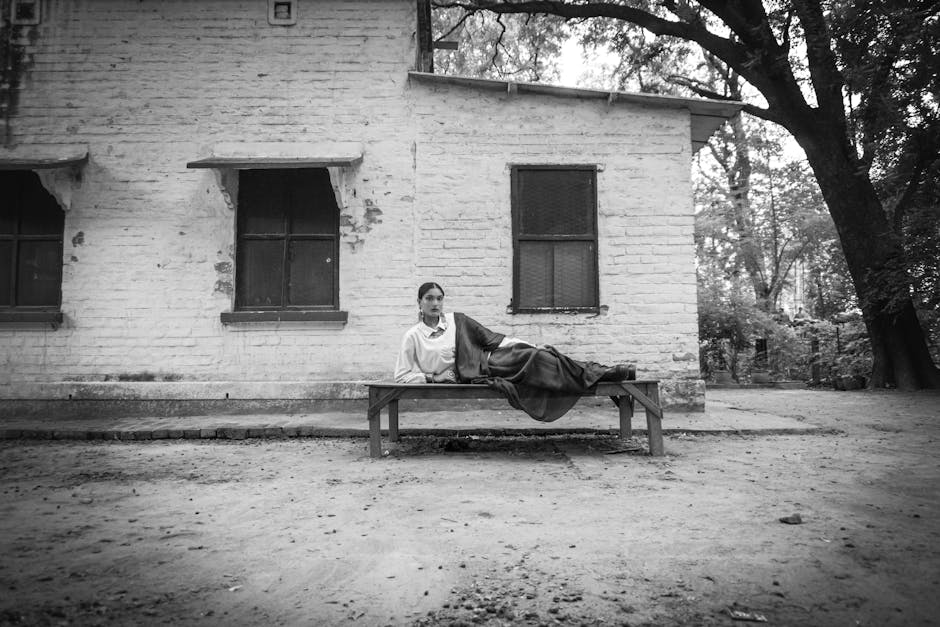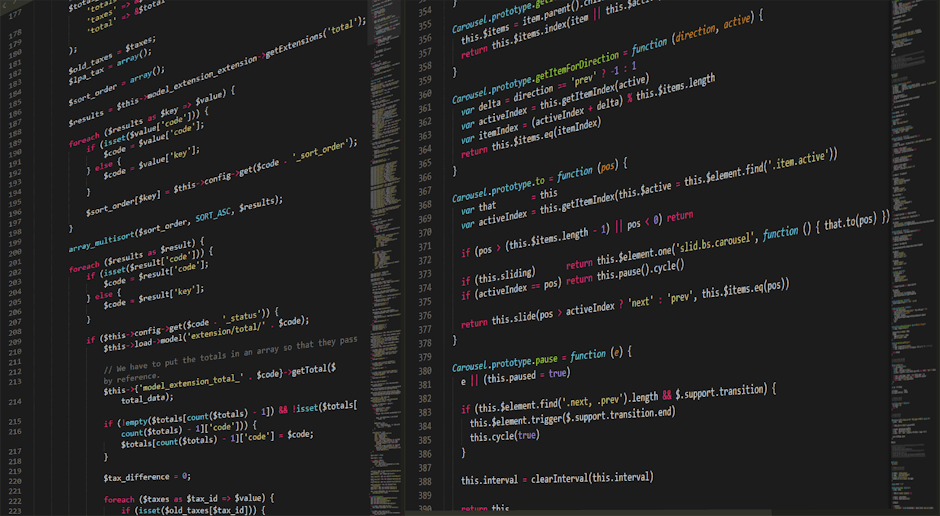Android UI is constantly evolving, shaped by emerging technologies, user expectations, and the ongoing quest for seamless digital experiences. As we look towards 2025, understanding the prevailing trends and best practices in Android UI design is crucial for developers and designers aiming to create compelling and user-friendly applications. This article explores the future landscape of Android UI, providing insights and actionable advice to navigate this dynamic field.
The Evolving Landscape of Android UI
The year 2025 will likely see an increased focus on personalization and contextual awareness within Android UI design. Artificial intelligence (AI) and machine learning (ML) will play a larger role in adapting the UI to individual user needs and preferences. Moreover, the rise of foldable devices and larger screens will necessitate adaptive layouts and innovative interaction models.
Another significant factor is the ongoing evolution of Material Design, Google’s design system for Android. Expect further refinements and extensions to Material Design, with a greater emphasis on accessibility and inclusive design practices. This includes considering users with disabilities and ensuring that apps are usable and enjoyable for everyone.
Key Trends Shaping Android UI in 2025
AI-Powered Personalization
AI is already making inroads into Android UI, but its influence will only grow stronger. In 2025, expect to see more apps using AI to dynamically adjust the UI based on user behavior, location, and even emotional state. Imagine an app that automatically adjusts the font size and color scheme based on the ambient lighting and the user’s current mood.
- **Adaptive Content:** AI algorithms can analyze user data to deliver personalized content recommendations and tailor the UI to display the most relevant information.
- **Contextual Awareness:** Apps can leverage location data and sensor information to provide context-aware UI elements. For example, a travel app might display nearby attractions and restaurants when the user is in a new city.
- **Predictive UI:** AI can predict user actions and proactively offer relevant options or suggestions, streamlining the user experience.
Immersive Experiences with AR and VR
Augmented reality (AR) and virtual reality (VR) are poised to transform the way users interact with Android apps. As AR and VR technology becomes more accessible and affordable, developers will have new opportunities to create immersive and engaging experiences. Check out this article from the New York Times discussing recent advances in this technology.
- **AR Overlays:** AR can be used to overlay digital information onto the real world, enhancing everyday tasks such as navigation, shopping, and education.
- **VR Environments:** VR can transport users to virtual environments, creating immersive experiences for gaming, training, and entertainment.
- **Spatial Computing:** Android UI will need to adapt to spatial computing paradigms, allowing users to interact with apps using gestures and voice commands in a three-dimensional space.
Foldable Devices and Adaptive Layouts
Foldable devices are gaining traction, presenting unique challenges and opportunities for Android UI design. Apps need to be able to seamlessly adapt to different screen sizes and aspect ratios as the device folds and unfolds.
- **Responsive Design:** Adopt responsive design principles to ensure that the UI scales gracefully across different screen sizes.
- **Multi-Window Support:** Optimize apps for multi-window mode, allowing users to run multiple apps side-by-side.
- **Continuity and Transitions:** Provide seamless transitions between different screen states, ensuring a smooth and intuitive user experience.
Voice and Gesture Control
Voice and gesture control are becoming increasingly important interaction methods for Android devices. Users expect to be able to control their apps and devices hands-free, especially in situations where they are unable to use a touchscreen.
- **Voice Assistants:** Integrate with voice assistants like Google Assistant to enable users to control your app using voice commands.
- **Gesture Recognition:** Implement intuitive gesture controls to allow users to perform common actions with simple hand movements.
- **Accessibility:** Ensure that voice and gesture controls are accessible to users with disabilities.
Best Practices for Android UI Design in 2025
Prioritize User Experience (UX)
User experience should always be the top priority in Android UI design. Conduct thorough user research to understand your target audience’s needs and preferences. Design with empathy and focus on creating a seamless and intuitive experience.
Embrace Accessibility
Accessibility is not just a nice-to-have; it’s a fundamental requirement. Ensure that your Android UI is accessible to users with disabilities by following accessibility guidelines and best practices. This includes providing alternative text for images, using sufficient color contrast, and supporting screen readers.
Optimize for Performance
A smooth and responsive UI is essential for a positive user experience. Optimize your app’s performance by minimizing resource usage, reducing loading times, and avoiding janky animations. Tools like Android Profiler can help identify performance bottlenecks.
Follow Material Design Guidelines
Material Design provides a comprehensive set of guidelines for creating visually appealing and consistent Android UIs. Adhering to Material Design principles can help ensure that your app looks and feels native to the Android platform.
Test Thoroughly
Thorough testing is crucial for identifying and fixing UI bugs. Test your app on a variety of devices and screen sizes to ensure that it works correctly for all users. Consider conducting user testing to get feedback on your UI design.
Tools and Technologies for Android UI Development
Several tools and technologies can assist developers in creating modern and effective Android UIs.
- **Android Studio:** The official IDE for Android development, offering features like layout editor, code completion, and debugging tools.
- **Jetpack Compose:** Google’s modern UI toolkit for building native Android UIs using a declarative approach.
- **Kotlin:** A modern programming language that is fully compatible with Java and offers many advantages for Android development.
- **Figma and Adobe XD:** Popular UI design tools for creating prototypes and mockups of Android UIs.
Consider partnering with a Mobile App Development Company for professional assistance in UI design and development.
Real-World Examples of Innovative Android UIs
Several apps are already pushing the boundaries of Android UI design. These examples can provide inspiration and guidance for your own projects.
- **Google Assistant:** The Google Assistant app uses AI to provide personalized recommendations and respond to voice commands.
- **Google Maps:** Google Maps uses AR to overlay navigation directions onto the real world.
- **Notion:** Notion uses a flexible and customizable UI to allow users to create and organize information in a variety of ways.
Addressing Common Android UI Challenges
Fragmented Device Ecosystem
Android’s fragmented device ecosystem poses a significant challenge for UI developers. Apps need to be able to adapt to a wide range of screen sizes, resolutions, and hardware configurations.
Solution: Use responsive design principles and test your app on a variety of devices.
Performance Optimization
Optimizing UI performance can be challenging, especially for complex apps with rich graphics and animations.
Solution: Use profiling tools to identify performance bottlenecks and optimize your code.
Accessibility Considerations
Ensuring accessibility can be a complex and time-consuming process, but it’s essential for creating inclusive apps.
Solution: Follow accessibility guidelines and test your app with users with disabilities. Further, read this BBC article covering the evolution of accessible technologies.
FAQ About Android UI in 2025
Here are some frequently asked questions about Android UI in 2025:
- What is the role of AI in Android UI design?
AI will play a larger role in personalizing the UI, providing contextual awareness, and predicting user actions. - How will foldable devices impact Android UI design?
Apps will need to be able to seamlessly adapt to different screen sizes and aspect ratios as the device folds and unfolds. - What are the key trends in Android UI accessibility?
Key trends include providing alternative text for images, using sufficient color contrast, and supporting screen readers. - What are the best tools for Android UI development?
Android Studio, Jetpack Compose, Kotlin, Figma, and Adobe XD are all popular tools for Android UI development. - How can I optimize my Android UI for performance?
Minimize resource usage, reduce loading times, and avoid janky animations. Use profiling tools to identify performance bottlenecks.
Android UI is poised for significant advancements in 2025, driven by AI, AR/VR, foldable devices, and voice/gesture control. By embracing these trends and following best practices, developers can create compelling and user-friendly applications that meet the evolving needs of Android users. Prioritizing user experience, accessibility, and performance will be crucial for success in the competitive landscape of Android app development.