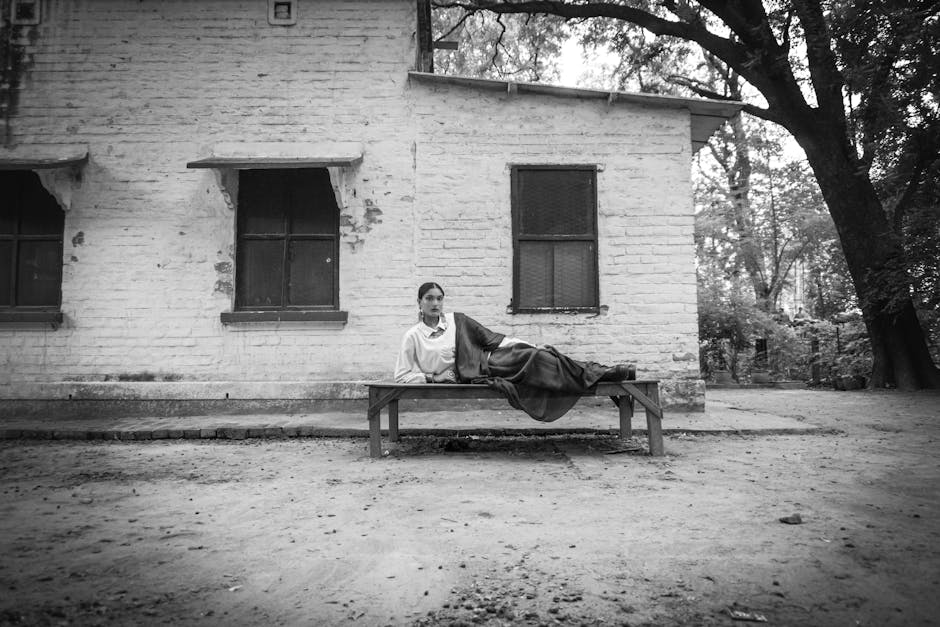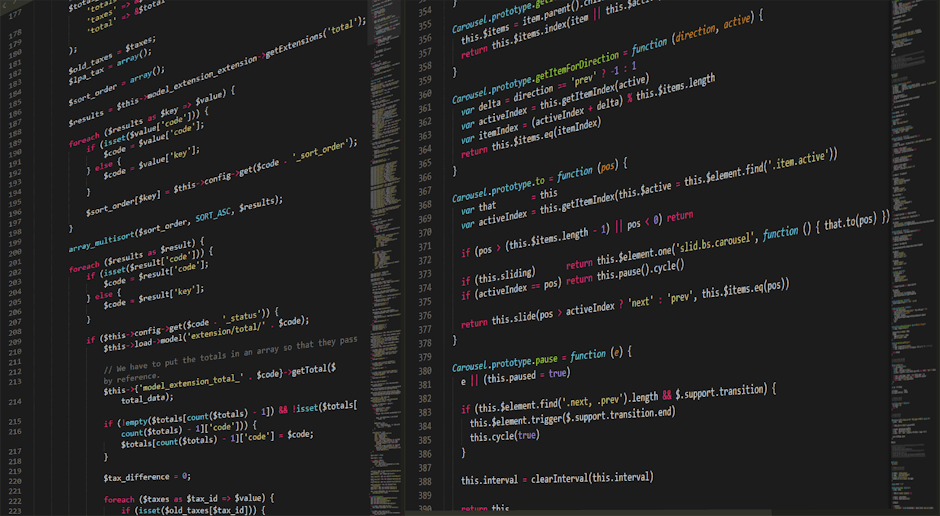Escape from Tarkov, the notoriously hardcore and realistic first-person shooter, continues to captivate and frustrate players in equal measure. One of the most persistent sources of frustration is the dreaded “tarkov backend error.” In 2025, while the game has undoubtedly evolved, this error remains a thorn in the side of many aspiring PMCs. Understanding its causes, troubleshooting methods, and preventative measures is crucial for enjoying a smoother Tarkov experience. This article aims to provide a comprehensive guide to dealing with the “tarkov backend error” in 2025, equipping you with the knowledge to get back into the raid.
Understanding the Tarkov Backend Error in 2025
The “tarkov backend error” is a broad term encompassing various issues that prevent the game from properly communicating with its servers. It’s a generic error message displayed when something goes wrong on the server-side, making pinpointing the exact cause difficult without further investigation. While Battlestate Games constantly works on server stability, these errors persist due to the game’s complex systems and ever-increasing player base. Identifying the root cause is the first step to resolving the problem.
Common Causes of the Tarkov Backend Error
Several factors can contribute to a “tarkov backend error.” These range from issues on the player’s end to problems within Battlestate Games’ infrastructure. Let’s break down some of the most common culprits in 2025:
* **Server Overload:** This remains a frequent issue, particularly during peak hours or after major updates. A sudden influx of players can overwhelm the servers, leading to connection problems and backend errors.
* **Network Issues:** A shaky internet connection on your end is a prime suspect. Packet loss, high ping, or temporary outages can disrupt the game’s communication with the server.
* **Game Files Corruption:** Damaged or corrupted game files can prevent the game from running correctly, leading to various errors, including backend problems.
* **Firewall and Antivirus Interference:** Sometimes, overly aggressive firewall or antivirus settings can block the game’s access to the internet, triggering a backend error.
* **Outdated Game Version:** Running an outdated version of the game can create compatibility issues with the server, leading to errors. Ensure your game client is up to date.
* **Hardware Incompatibilities or Driver Issues:** While less common, outdated or incompatible drivers for your graphics card or network adapter can sometimes cause connectivity problems that manifest as a backend error.
* **ISP Issues:** Occasionally, issues with your internet service provider can cause connectivity problems that are outside of your direct control.
Real-World Examples of Backend Errors
Consider these scenarios:
* **Post-Patch Problems:** After a large update introducing new content, players often flood the servers, leading to widespread “tarkov backend error” messages for several hours. Players are advised to check the Eurogamer website for updates and wait for the server load to subside.
* **Peak Hour Frustration:** During evening hours, when player activity is at its highest, many players experience the “tarkov backend error” when trying to connect to a raid.
* **Sudden Disconnects:** A player might be deep in a raid, having secured valuable loot, only to be suddenly disconnected with a “tarkov backend error,” losing all their progress. This is incredibly frustrating and a common complaint.
Troubleshooting the Tarkov Backend Error: A 2025 Guide
Now that we understand the potential causes, let’s dive into troubleshooting steps. These solutions are tailored for the 2025 environment, considering the game’s continued development and advancements in technology.
Basic Troubleshooting Steps
Before diving into complex solutions, try these basic steps:
1. **Restart Your Game and Computer:** This simple fix can resolve many temporary glitches.
2. **Check Your Internet Connection:** Ensure you have a stable internet connection. Run a speed test to verify your bandwidth.
3. **Verify Game File Integrity:** Use the Battlestate Games Launcher to verify the integrity of your game files. This will identify and repair any corrupted files.
4. **Restart Your Router/Modem:** Power cycling your network equipment can resolve temporary connectivity issues.
5. **Check Tarkov Server Status:** Visit the Battlestate Games website or social media channels to check the server status. If the servers are down for maintenance or experiencing issues, there’s nothing you can do but wait.
Advanced Troubleshooting Techniques
If the basic steps don’t work, try these more advanced techniques:
1. **Firewall and Antivirus Configuration:** Ensure that Escape from Tarkov is allowed through your firewall and antivirus software. Add the game executable to the whitelist. Temporarily disabling your firewall/antivirus (at your own risk) can help diagnose if they are the cause.
2. **Update Network Drivers:** Outdated network drivers can cause connectivity problems. Visit your motherboard manufacturer’s website and download the latest drivers for your network adapter.
3. **DNS Flush and Reset:** Clearing your DNS cache can resolve issues related to outdated DNS records. Open Command Prompt (as administrator) and run the following commands:
* `ipconfig /flushdns`
* `ipconfig /registerdns`
* `ipconfig /release`
* `ipconfig /renew`
4. **VPN Usage (with Caution):** In some cases, using a VPN can help bypass routing issues or improve your connection to the Tarkov servers. However, using a VPN is not officially supported and could potentially violate the game’s terms of service. Use with caution and research reputable VPN providers. Some players have reported success using a VPN to circumvent regional server issues, but it is essential to check the BattleState Games website for their policy on VPN use.
5. **Port Forwarding:** Configure port forwarding on your router to allow direct communication between your computer and the Tarkov servers. The specific ports required may vary, so consult the official Tarkov documentation or community forums. This can improve connectivity and reduce latency.
6. **Check for Background Programs:** Close any unnecessary background programs that may be consuming bandwidth or interfering with the game. This includes streaming services, download managers, and other resource-intensive applications.
7. **Reinstall Escape from Tarkov:** As a last resort, try uninstalling and reinstalling the game. This will ensure a clean installation and eliminate any potential file corruption issues.
8. **Contact Battlestate Games Support:** If none of the above solutions work, contact Battlestate Games support for assistance. Provide them with detailed information about the error, your system configuration, and the troubleshooting steps you’ve already taken.
Optimizing Your System for Tarkov in 2025
Beyond troubleshooting, proactive optimization can help prevent backend errors and improve your overall Tarkov experience:
* **Hardware Upgrades:** Ensure your PC meets the recommended system requirements for Escape from Tarkov. Upgrading your CPU, RAM, or graphics card can significantly improve performance and stability.
* **SSD Installation:** Installing the game on a Solid State Drive (SSD) can dramatically reduce loading times and improve overall system responsiveness.
* **Regular System Maintenance:** Keep your operating system and drivers up to date. Regularly defragment your hard drive (if you’re not using an SSD) and run virus scans.
* **Network Optimization:** Ensure your network is properly configured and optimized for gaming. Use a wired connection instead of Wi-Fi for a more stable connection. Consider upgrading your router to a model with better performance and features.
The Future of Tarkov Backend Errors
Battlestate Games is continuously working on improving the game’s stability and performance. In 2025, we can expect to see further advancements in server infrastructure, optimization efforts, and anti-cheat measures. Addressing the “tarkov backend error” is a priority for the developers, and they are actively listening to player feedback. As Tarkov continues to evolve, we can anticipate more robust solutions to these persistent problems. Polygon often provides news of game updates that can improve overall stability.
Furthermore, the rise of cloud gaming and edge computing technologies may offer potential solutions to reduce latency and improve server stability in the future. By distributing the game’s processing load across multiple servers closer to players, these technologies could help mitigate the impact of server overloads and network issues.
Also as mobiledevservices grows in popularity, the need to optimize backend infrastructure for demanding applications will become even more critical, highlighting the importance of robust server architectures and efficient networking solutions. This trend could indirectly benefit games like Escape from Tarkov by driving innovation in backend technologies that can improve stability and reduce errors.
Frequently Asked Questions (FAQ)
Here are some frequently asked questions regarding the “tarkov backend error”:
* **Why am I constantly getting the “tarkov backend error”?** This can be due to server overload, network issues, corrupted game files, or firewall interference. Troubleshoot using the steps outlined above.
* **Is the “tarkov backend error” caused by cheating?** While cheating can contribute to server instability, the “tarkov backend error” is typically caused by server-side or client-side issues unrelated to cheating. Battlestate Games has anti-cheat measures in place to combat cheating.
* **Will upgrading my PC fix the “tarkov backend error”?** Upgrading your PC can improve performance and stability, but it may not directly fix the “tarkov backend error” if the issue is on the server-side. However, a more powerful PC can help mitigate client-side issues.
* **How often does Battlestate Games address the “tarkov backend error”?** Battlestate Games releases regular updates and patches to address server stability and fix bugs. They are actively working on improving the game’s infrastructure.
* **Can using a VPN fix the “tarkov backend error”?** In some cases, using a VPN can help bypass routing issues and improve your connection to the Tarkov servers. However, use with caution and research reputable VPN providers. Check the game’s terms of service regarding VPN usage.
Conclusion
The “tarkov backend error” remains a persistent challenge for Escape from Tarkov players in 2025. By understanding the common causes, implementing effective troubleshooting techniques, and optimizing your system, you can significantly reduce the frequency of these errors and enjoy a smoother, more immersive Tarkov experience. Remember to stay informed about server status updates, regularly maintain your system, and be patient as Battlestate Games continues to improve the game’s stability. With a combination of proactive measures and troubleshooting skills, you can conquer the backend error and return to the intense raids of Tarkov.