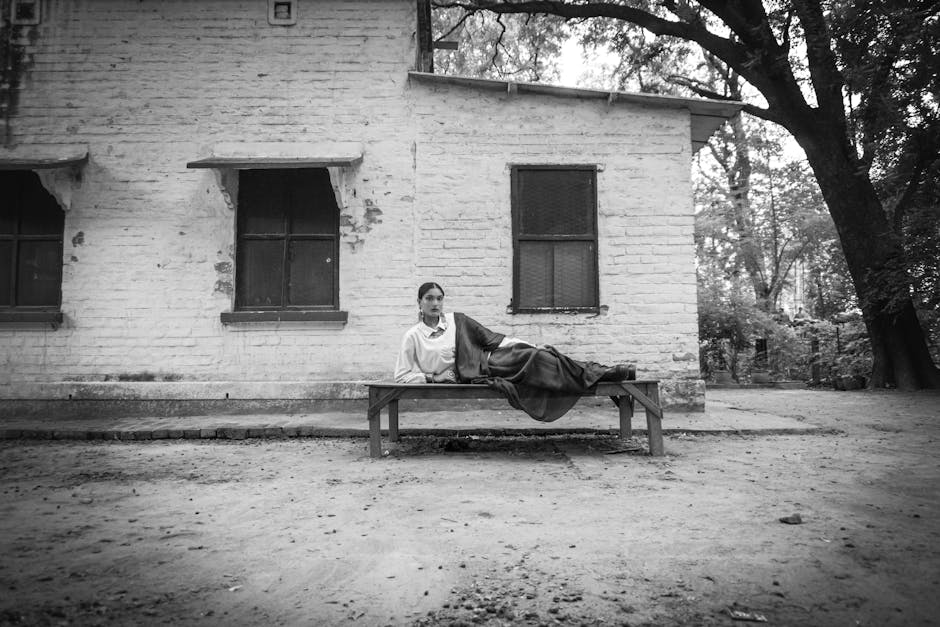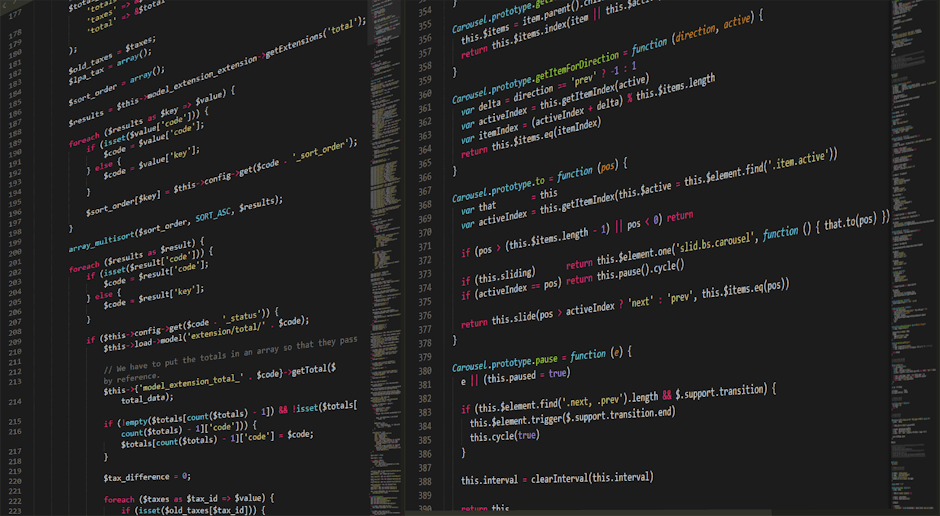The dreaded message flashes across your screen: “fatal glibc error: cpu does not support x86-64-v2.” It’s 2025, and you’re trying to run a modern application, only to be greeted by this cryptic error. This isn’t some obscure technical glitch; it’s a stark reminder that hardware and software progress in lockstep, and sometimes, older systems simply can’t keep up. But what does this error really mean? Why are you seeing it now, and more importantly, how can you fix it? Let’s dive into the world of CPU architectures, glibc, and compatibility to unravel this issue and get your system back on track.
Understanding the x86-64-v2 Microarchitecture Level
The “x86-64-v2” designation refers to a specific microarchitecture feature level for 64-bit x86 processors. It’s not just about being 64-bit; it’s about supporting a collection of instruction set extensions and features that optimize performance and security. As software evolves to leverage these advancements, older CPUs lacking them become increasingly incompatible.
Think of it like building a house. Earlier construction techniques might get the job done, but newer methods use better materials and designs, leading to stronger and more efficient structures. Similarly, x86-64-v2 incorporates optimized instructions, such as:
- CMPXCHG16B: Atomic compare-and-exchange for 16-byte values.
- MOVBE: Move data with byte swap.
- POPCNT: Population count instruction, useful for bit manipulation.
These instructions allow for faster execution of common tasks, particularly in multi-threaded applications and data-intensive workloads. For developers, it means they can write code that is more performant, provided the underlying hardware supports these features. Without x86-64-v2 support, the CPU cannot execute these instructions, leading to the “fatal glibc error.”
The Role of glibc (GNU C Library)
The GNU C Library, or glibc, is the bedrock of many Linux systems. It provides the essential functions for interacting with the operating system kernel, managing memory, and performing input/output operations. Applications rely on glibc for a wide range of tasks, from basic string manipulation to complex networking functions.
glibc is often compiled with optimizations that target specific CPU architectures. This means that the compiled code within glibc might utilize x86-64-v2 instructions if it detects that the CPU supports them. When an application attempts to use a glibc function optimized for x86-64-v2 on a CPU that doesn’t support it, the “fatal glibc error” occurs.
In essence, glibc acts as an intermediary between your applications and the hardware. If glibc is compiled with assumptions about the CPU’s capabilities that are not met, the system will crash.
Why Are You Seeing This Error Now in 2025?
The increasing prevalence of the “fatal glibc error: cpu does not support x86-64-v2” in 2025 can be attributed to several converging factors:
- Software Evolution: Developers are increasingly targeting newer CPU features to improve performance. Modern software libraries and applications are more likely to leverage x86-64-v2 instructions.
- Operating System Updates: Linux distributions are continually updated, and newer versions often include glibc builds optimized for more recent CPU architectures. Upgrading your operating system can inadvertently introduce this incompatibility.
- Containerization and Virtualization: Running containers or virtual machines can expose underlying hardware limitations. A container built with x86-64-v2 optimizations might fail when run on a host system with an older CPU.
- Aging Hardware: Systems purchased several years ago may lack x86-64-v2 support. As software requirements increase, these older machines are more likely to encounter compatibility issues.
Essentially, the march of progress leaves older systems behind. Software developers naturally want to leverage the latest hardware capabilities, leading to potential conflicts with older machines.
Troubleshooting the “fatal glibc error: cpu does not support x86-64-v2”
When faced with this error, a systematic approach to troubleshooting is essential. Here’s a breakdown of steps you can take:
- Identify Your CPU: The first step is to determine the exact model of your CPU. You can use commands like `lscpu` or `cat /proc/cpuinfo` in Linux to gather this information. Once you have the CPU model, you can research its specifications to see if it supports x86-64-v2.
- Check glibc Version: Determine the version of glibc installed on your system. You can use the command `ldd –version`. This will help you understand which version of the library is causing the issue.
- Review Application Requirements: Investigate the minimum system requirements for the application that’s failing. The developer’s website or documentation should provide details on supported CPU architectures.
- Consider Downgrading glibc (Carefully): While not recommended as a long-term solution, temporarily downgrading glibc to a version compiled for older architectures might resolve the immediate issue. However, this can lead to other compatibility problems and security vulnerabilities. Proceed with caution and ensure you have backups.
- Recompile the Application: If possible, recompile the application from source code, specifying compilation flags that target your CPU’s architecture. This can prevent the application from using x86-64-v2 instructions. For example, using compiler flags like `-march=x86-64` or `-march=native` can influence the generated code.
- Update Your Operating System (If Possible): In some cases, updating your operating system to the latest version might resolve the issue, especially if the update includes a glibc version that’s compatible with your CPU. However, be aware that newer OS versions might also require newer CPU features.
Practical Solutions and Workarounds
Beyond basic troubleshooting, here are some practical solutions and workarounds to address the “fatal glibc error: cpu does not support x86-64-v2”:
- Containerization with Emulation: If you’re using containers, consider using an emulator like QEMU to run the container on your older hardware. QEMU can translate x86-64-v2 instructions to instructions supported by your CPU, albeit with a performance penalty. This can be a viable option for running applications that absolutely require x86-64-v2, but be prepared for slower execution.
- Virtualization with CPU Masking: In virtualized environments, you might be able to configure the hypervisor to mask certain CPU features from the guest operating system. This can prevent the guest OS from using x86-64-v2 instructions and avoid the error. However, this might also impact the performance of the guest OS.
- Static Linking: Consider statically linking glibc into your application. This involves bundling all the necessary glibc code directly into the application’s executable, eliminating the dependency on the system’s glibc library. This can improve compatibility but also increase the application’s size.
- Use a Legacy Linux Distribution: Install a Linux distribution that uses an older version of glibc, one that does not assume x86-64-v2 support. This is generally not recommended as it likely involves using unsupported software with potential security vulnerabilities.
- Hardware Upgrade: The most straightforward solution is to upgrade your hardware to a CPU that supports x86-64-v2. While this involves a financial investment, it ensures compatibility with modern software and provides a performance boost.
Choosing the right solution depends on your specific needs and constraints. Emulation and virtualization offer flexibility but come with performance overhead. Recompiling the application or using static linking can improve compatibility but might require technical expertise. Ultimately, a hardware upgrade is the most reliable long-term solution.
It’s also critical to consider the security implications of using older, unsupported software. While a legacy Linux distribution or an older version of glibc might temporarily resolve the “fatal glibc error,” it could also expose your system to vulnerabilities. Regularly update your software and hardware to mitigate security risks.
Furthermore, if you are deploying application make sure you are considering GLIBC Compatibility for better reliability of the system. Also, its always a good choice to use a container to avoid the GLIBC conflict but consider docker platform compatibility for target destination machine.
This can be a complex topic, and understanding the intricacies of glibc and CPU architectures can be challenging. For assistance with your mobile app development needs, visit mobiledevservices.
Preventing Future “fatal glibc error: cpu does not support x86-64-v2” Issues
Proactive measures can help prevent future encounters with this error. Consider these strategies:
- Stay Informed: Keep abreast of software and hardware advancements. Monitor the release notes of software updates and be aware of the CPU architecture requirements for new applications.
- Regular Hardware Refresh Cycles: Implement a regular hardware refresh cycle to ensure your systems are up-to-date and compatible with modern software.
- Testing and Validation: Before deploying new software, thoroughly test it on your target hardware to identify potential compatibility issues.
- Choose the Right Linux Distribution: Select a Linux distribution that aligns with your hardware capabilities and software requirements. Consider using a distribution that provides long-term support (LTS) releases, as these releases typically offer greater stability and compatibility.
The Future of CPU Architectures and Software Compatibility
The trend of software increasingly leveraging newer CPU features is likely to continue. As CPU architectures evolve, older systems will inevitably face more compatibility challenges. The rise of technologies like RISC-V and other alternative architectures will also add complexity to the software compatibility landscape.
Developers will need to carefully consider CPU architecture compatibility when designing and building software. Techniques like multi-architecture builds and runtime feature detection can help create applications that run efficiently on a wider range of hardware.
Conclusion
The “fatal glibc error: cpu does not support x86-64-v2” is a symptom of the ongoing evolution of hardware and software. While it can be frustrating to encounter, understanding the underlying causes and available solutions can help you overcome this challenge. By identifying your CPU, checking glibc version, and considering practical workarounds, you can restore compatibility and keep your systems running smoothly. Remember to prioritize security and stay informed about the latest advancements in CPU architectures and software development. Ultimately, a combination of careful planning, proactive maintenance, and, when necessary, hardware upgrades, will ensure a seamless transition to the future of computing.
FAQ About “fatal glibc error: cpu does not support x86-64-v2”
Here are some frequently asked questions regarding the “fatal glibc error: cpu does not support x86-64-v2”.
What exactly is the “fatal glibc error: cpu does not support x86-64-v2”?
It signifies that your CPU lacks the x86-64-v2 microarchitecture features required by a compiled version of glibc or an application utilizing glibc functions optimized for x86-64-v2.
How can I check if my CPU supports x86-64-v2?
Use the command `lscpu` or `cat /proc/cpuinfo` in Linux to identify your CPU model, then research its specifications online. You can also use `grep flags /proc/cpuinfo` and check if it has at least the features corresponding to x86-64-v2 level or higher.
Is downgrading glibc a safe solution to fix the error?
Downgrading glibc is generally not recommended due to potential compatibility issues with other applications and security vulnerabilities. Only consider it as a temporary workaround with proper backups and understanding the risks involved.
Can I use a container to bypass the “fatal glibc error”?
Yes, using containers with emulation (e.g., QEMU) or virtualization with CPU masking can allow you to run applications requiring x86-64-v2 on older hardware, albeit with potential performance overhead. Ensure that host machine have required virtualization capability enable from BIOS level.
What is the long-term solution for this error?
The most reliable long-term solution is to upgrade your hardware to a CPU that supports x86-64-v2 or higher, ensuring compatibility with modern software and future advancements.