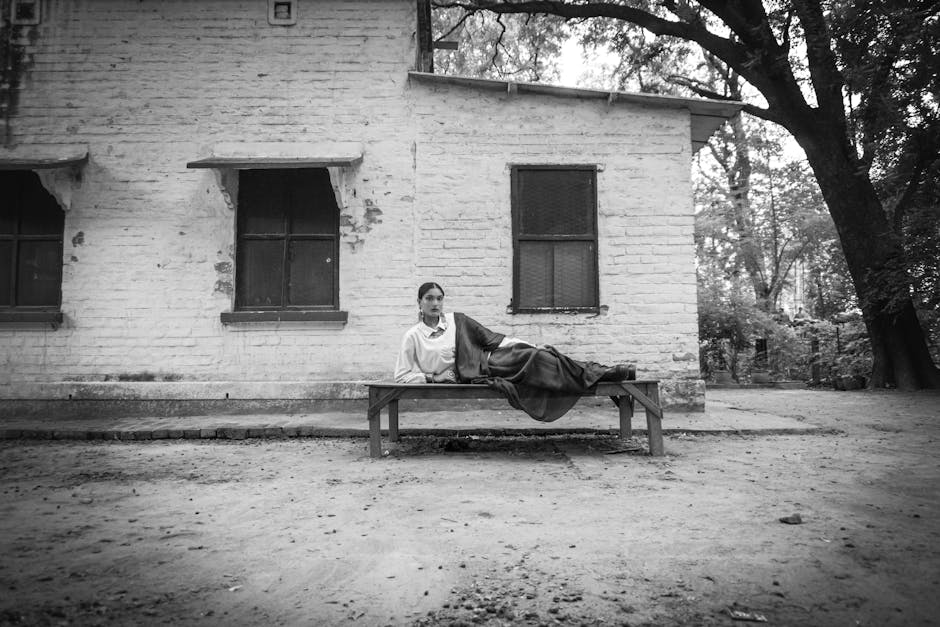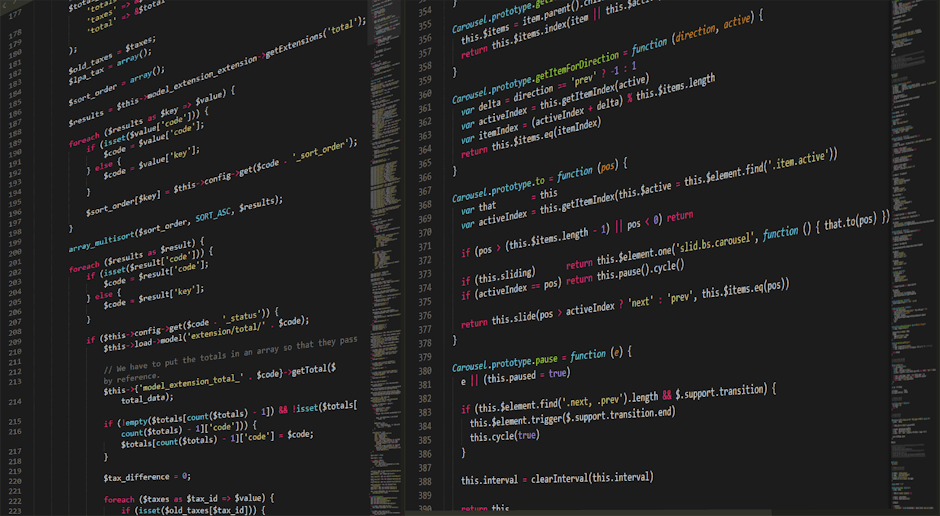Yeah, I recollect once, when I had been developing a Xamarin app for a client in Sahibzada Ajit Singh Nagar – it was a real estate corporation. We wished to incorporate their property listings in the two major platforms, Android and iOS, without building two distinct applications. Initially, it was all exciting – this ‘write once, run anywhere’ thing using Xamarin. However, trust me; it’s merely not about the framework. We hit a couple of hitches on our way, and that’s the point at which I started seriously delving into being ‘perfect’ for a Xamarin project. Late nights with further coffee have helped me unravel some critical things that made a gargantuan impact. So, if you are diving into Xamarin or maybe even hitting the same blocks as I am, well, let me enlighten you with what I have found about being the best practice for the development of Xamarin applications.
Keep Your UI Separate (For the Most Part)
So here’s the deal: You can share a lot of your code by using Xamarin, especially the business logic, but trying to get one unified UI for both Android and iOS can be really tough. Trust me on this. What was appropriate and natural on an iPhone could be way out of left field on an Android device, and vice versa. Things like navigation patterns, buttons’ appearance, or even how it scrolls, for goodness sakes – they’re just different!
So, in my experience, the best way is to have Xamarin.Forms for the generic parts of the app – things, like data display or simple forms. But for the user experience, especially when you really want that feel of the device, Xamarin.iOS and Xamarin.Android for the UI layer ‘ makes sense. Yes, this will mean some double writing of UI code but the return in terms of end-user delight is massive. End users can “feel” when an app doesn’t quite jive with their platform.
For instance, remember that real estate application? We started off trying to use a very, very generic list view for property listings between both platforms. It felt fine on iOS but didn’t just have that smooth Material Design scrolling the users expect on Android. We ended up creating custom renderers and even separate layouts for the listing screens to better match each platform’s conventions. It took more work, for sure, but the feedback we got after was night and day. Users commented on how ”’polished”’ and ”native” the app felt.
MVVM Model-View-ViewModel architecture
Honestly, if there’s one architectural pattern that has consistently saved me headaches in Xamarin development, it’s MVVM. If you’re not familiar with it, MVVM essentially helps you break your application into different parts; the data, i.e., Model, the user-interface, i.e., View, and the logic that ties them together, i.e., ViewModel.
- Your code is way cleaner. UI code is supposed to be in View – it’s simpler, it’s only for data output and user input handling. The “heavy lifting” business logic is in ViewModel.
- Because the business logic is in the ViewModels and is not tightly coupled to the UI, unit testing for the ViewModels can be written much easier. So, this way bugs can be caught way earlier in the development process and, believe me, that really saves a ton of time in the long run.
- Improved Collaboration: With proper division of concerns, various members can concurrently handle distinct parts of the application without constantly interfering with one another. The design team can work on the UI, and at the same time, the development team can be coding the logic with a clear boundary (the ViewModel) holding it all together.
Imagine that the View is like a waiter in a restaurant, the Model is the kitchen, and the ViewModel is the head chef who takes an order from the waiter lets the kitchen know what to do, and then returns the prepared dish to the waiter. Each has its job to do, and they stay out of each other’s ways.
These guys are not friends:
Let’s be honest, no one enjoys an application that is slow, unresponsive. In today’s scenario, an application must be fast and responsive. If your Xamarin app takes ages to load screens or is just too slow, chances are they will uninstall it faster than you can say “cross-platform.”
I’ve learned a few things about optimizing performance in Xamarin apps:
- Do Better with Async Operations: Anything that could possibly require more than a few milliseconds, such as fetching something over the network or reading from disk, needs to happen through an asynchronous operation — thereby ensuring that your UI won’t freeze up and that the app remains responsive, of course. In C#, this is way less trouble than it used to be because of the async / await keywords.
- Optimize Image Handling: Images are one of the lead contributors to performance problems. Be sure to use images of the right size for the screen resolutions you target. Compression of images to reduce their file size should be followed, along with the caching of previously loaded images. Stuff like FFImageLoading helps a lot here.
- Be Mindful of List Views: List views are perhaps one of the most commonly used components in mobile apps, but if not done right, they can significantly impact performance. Use the ListView’s built-in cell reuse mechanism so that when a user scrolls, the application doesn’t create a new cell every time. For complex lists, consider using these virtualization techniques.
- Don’t guess. Profile your app. Don’t try to guess where the performance issues in your app are. Use explicit instrumentation or a good profiling tool (of the likes of Visual Studio, Xamarin Profiler) to identify which parts of your application are consuming maximal resources. Once you know these bottlenecks, you can then focus your optimization efforts where they’ll make the most impact.
I recall working on an app with a long list of products. Initially, when scrolling through the list, it was very choppy. Then we realized we were loading the full-resolution image for each product, even if it was just a tiny thumbnail in the list. Resizing images and proper cell reuse made the scrolling buttery smooth. That made a huge difference in the overall user experience.
Test, Test, and Test Again
You may be sick of hearing it, but I can’t say it enough: test. Because your app ‘perfectly’ works on the development machine or personal phone doesn’t guarantee that it will work perfectly on every device out there. Android and iOS ecosystems are highly varied with different screen sizes, resolutions, and OS versions.
And here’s the deal with testing Xamarin apps:
- Tests on Real Devices: Although simulators and emulators can be a help at the start of development in testing quickly, they don’t always give an accurate feel of how the app will perform and behave on a real device. Always test your app on a range of real Android and iOS devices. Software Services like BrowserStack or Sauce Labs help a lot in accessing enormous device availability without actually purchasing all of them.
- Create Unit Tests: Even with MVVM, do write the unit tests for the business logic. This minimizes the bugs that crop up and makes certain that your code is doing what it should be doing.
- Automated UI Testing: You can use frameworks like Xamarin.UITest to write automated user interface tests that reproduce user interactions and validate that the UI of your app is functioning as expected. This would save you a huge amount of time and energy which otherwise needs to be spent in manual testing.
- Beta Testing: Release the app to the world once it’s been released to real users – go for beta testing. In this way, they can take a look at the usability, performance, and functionalities and any unnoticed bugs in the application. Distribution of beta versions of your app is trouble-free with platforms like Google Play Console and TestFlight.
I’ve had the app running perfectly in internal testing, to my huge surprise it failed on an older Android device because of a memory issue we never even knew to look out for. Beta testing helped us catch this before it affected our wide user base, saving us from a ton of negative reviews and headaches.
Stay Informed with Microsoft’s and Community’s Latest
The mobile development world, Xamarin, in fact, included is always in a continual process of change. Updates to the .NET platform and Xamarin tools are released regularly by Microsoft, and new libraries and best practices are continuously being developed by the community. To be at the top and build the best Xamarin apps possible, you need to keep up.
Ways I try to do that:
- Subscribe to Xamarin Official Blogs and Documentation: The Xamarin’s complete review is published by Microsoft on its developer blogs and documentation. So this is the very first place where one should hit to know about the latest updates and feature enhancement.
- Participate in the Xamarin Community: There’s a huge online presence of Xamarin developers. Join forums, Stack Overflow, and social media groups. Learn from others’ experiences and get unstuck by getting help from others.
- Attend Conferences and Webinars: Attend Android and mobile development related conferences and webinars. Some upcoming ones might be on .NET and Xamarin. Apparently, learn how to stay abreast of the developments in the industry and meet other developers.
- Experiment with New Libraries and Tools: There’s no fear in trying out new NuGet packages or tools that might make you more productive or your code better. Just make sure that they’re well maintained and have a good history.
Forgetting to revisit the latest features and functionalities introduced by Xamarin. Form updates before commencing with Xamarin mobile app development in California can lead to some outdated and inconvenient implementations. Ignoring the latest news, not playing around with the preview, and keeping an eye on upcoming features render understanding of the platform’s direction and readiness for the transition as experienced by me as a developer. It’s all about continuous learning in this field.
And that’s trying to bring 100% of the UI code across Android and iOS without understanding the platform-specific user experience. And that’s not starting performance optimization at the beginning, which inevitably comes back to bite you. And not testing on a variety of real devices guarantees you’ll find some weird unknown issue post-release.
It runs much faster by avoiding the Xamarin wrapper on standard web views. It also is more transparent about what isn’t possible or working correctly with Xamarin. It outputs cleaner, better templated, and easier to maintain C# or XAML code. Overall, it does not pretend WebViews are not WebViews.
Xamarin is specifically noted for the native-like performance and UI it boasts. It takes this to another level by rendering UI not in a web view, but compiling down to native code on every platform it operates on. The gain from this most usually is in terms of performance and user experience.
Recommendations
So, to sum it up: creating outstanding Xamarin applications is not merely writing C# applications running on two platforms. It is building smart architectures for your applications, taking great care of performance, keeping the optimal end-user experience in sight. When you decompose your UI layers when the time is right, follow architectural patterns like MVVM, really speed into the fast lane, and test thoroughly on real devices, you will already have quite a decent base to create cross-platform applications that do good and look native as well.
Honestly, it has completely changed the way I work on projects, definitely adopting these Xamarin app development best practices. If you are looking to build super effective and high-quality cross-platform mobile applications, then this is something I would highly recommend further exploration in. Get started small maybe implementing MVVM in your next project, or maybe spend some time profiling your existing apps and looking for those performance bottlenecks. Seriously, it’s an investment which today feels heavy but is going to return as super stable, performing, and user-friendly applications.