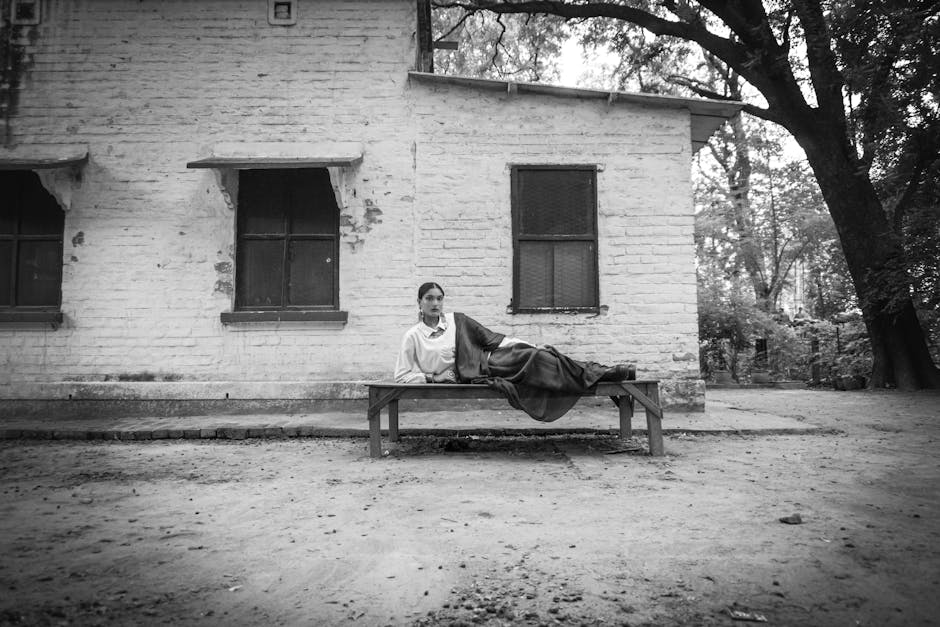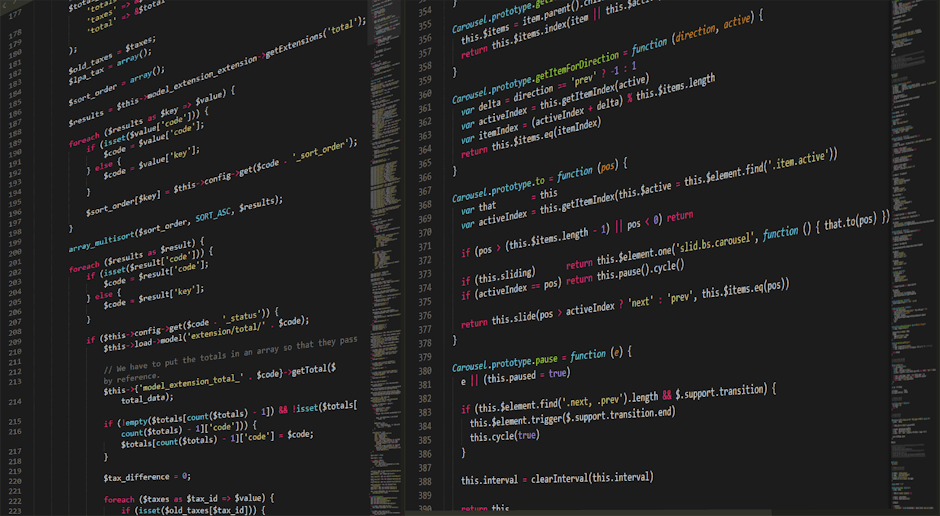Error while trying to synchronize audio and midi, a phrase dreaded by musicians, producers, and sound designers alike, often signals a disruption in the creative workflow. In 2025, with ever-increasing reliance on sophisticated digital audio workstations (DAWs) and intricate virtual instruments, resolving this issue efficiently is more critical than ever. This article delves into the causes, troubleshooting techniques, and best practices to prevent and address “error while trying to synchronize audio and midi,” ensuring seamless musical creation in the modern era.
Understanding the Core of the Problem
The “error while trying to synchronize audio and midi” typically stems from timing discrepancies between audio and MIDI signals within a DAW. MIDI data, representing note information, controller movements, and other musical commands, must align precisely with the audio it triggers or accompanies.
When these signals fall out of sync, the result is a noticeable lag, stuttering, or even complete failure of MIDI instruments to respond correctly. Understanding the root causes is the first step to resolving this frustrating issue.
Common Culprits Behind Synchronization Errors
- CPU Overload: A heavily burdened CPU struggles to process audio and MIDI data in real-time.
- Insufficient RAM: Lack of available memory forces the system to rely on slower storage, causing delays.
- Driver Issues: Outdated or incompatible audio interface drivers can introduce latency and synchronization problems.
- Plugin Conflicts: Certain plugins, particularly resource-intensive ones, may interfere with MIDI timing.
- Incorrect DAW Settings: Improper buffer settings, sample rates, or MIDI sync configurations can cause synchronization errors.
- External Hardware Latency: Latency introduced by external MIDI controllers or interfaces can throw off synchronization.
Diagnosing the Synchronization Issue
Pinpointing the exact cause of the “error while trying to synchronize audio and midi” requires a systematic approach. Here’s a step-by-step diagnostic process:
- Monitor CPU and RAM Usage: Use your operating system’s performance monitor to check CPU and RAM usage while your DAW is running. High usage indicates potential bottlenecks.
- Test with Different Audio Interfaces: If possible, try a different audio interface to rule out driver issues or hardware latency.
- Disable Plugins: Temporarily disable plugins, one by one, to identify any that might be causing conflicts. Start with the most resource-intensive plugins.
- Check DAW Settings: Ensure your DAW’s buffer size, sample rate, and MIDI sync settings are configured correctly. Consult your DAW’s documentation for recommended settings.
- Update Drivers: Make sure your audio interface, MIDI controller, and operating system drivers are up to date. Visit the manufacturers’ websites to download the latest drivers.
Practical Troubleshooting Techniques for 2025
Beyond basic diagnosis, several practical troubleshooting techniques can effectively resolve “error while trying to synchronize audio and midi” in the modern production environment. These techniques take into account the advancements in technology and software that are now standard.
Optimizing Your System for Real-Time Performance
The first line of defense against synchronization errors is optimizing your system for real-time audio processing. This involves:
- Closing Unnecessary Applications: Close any applications that are not essential for music production to free up CPU and RAM resources.
- Disabling Background Processes: Disable unnecessary background processes, such as cloud syncing or software updates, that can consume system resources.
- Adjusting Power Settings: Set your computer’s power settings to “High Performance” to ensure the CPU is running at its full potential.
- Utilizing SSDs: Store your DAW, plugins, and audio samples on a solid-state drive (SSD) for faster loading times and improved performance.
Fine-Tuning DAW Settings
DAW settings play a crucial role in audio and MIDI synchronization. The following settings are particularly important:
- Buffer Size: Experiment with different buffer sizes. Lower buffer sizes reduce latency but increase CPU load. Higher buffer sizes reduce CPU load but increase latency. Find a balance that works for your system and workflow.
- Sample Rate: Choose an appropriate sample rate for your project. Higher sample rates generally result in better audio quality but require more processing power.
- MIDI Sync Settings: Ensure your DAW’s MIDI sync settings are configured correctly for your MIDI interface and external devices.
Managing Plugins and Virtual Instruments
Plugins and virtual instruments can significantly impact CPU load and MIDI timing. Consider these strategies:
- Use Lightweight Plugins: Opt for lightweight plugins that are designed for efficient CPU usage.
- Freeze or Bounce Tracks: Freeze or bounce tracks that use resource-intensive plugins to reduce CPU load.
- Optimize Plugin Settings: Adjust plugin settings to minimize CPU usage, such as reducing the number of voices or lowering the quality of effects.
- Update Plugins Regularly: Keep your plugins up to date to ensure compatibility and bug fixes.
Leveraging Hardware Acceleration
Many modern audio interfaces and DAWs support hardware acceleration, which offloads processing tasks from the CPU to dedicated hardware. Explore these options:
- DSP-Powered Plugins: Use plugins that run on dedicated DSP (Digital Signal Processing) chips in your audio interface.
- Hardware-Accelerated DAWs: Consider using DAWs that are designed to take advantage of hardware acceleration features.
Addressing MIDI Latency
MIDI latency, the delay between sending a MIDI command and hearing the resulting sound, can be a major contributor to synchronization errors. Here’s how to minimize MIDI latency:
- Use a High-Quality MIDI Interface: Invest in a MIDI interface with low latency specifications.
- Connect MIDI Devices Directly: Connect MIDI devices directly to your computer via USB or MIDI cables, rather than using daisy-chained connections.
- Disable MIDI Thru: Disable MIDI thru on your MIDI devices if you are not using it, as it can introduce additional latency.
In an era where mobile technology continues its relentless march forward, it’s worth exploring how mobile devices can also contribute to, or even sometimes help solve, these issues. For those interested in the cutting edge of mobile solutions, mobiledevservices offers insightful perspectives. The synchronization problem extends beyond just desktop environments; many musicians in 2025 are incorporating tablets and smartphones into their workflows. Understanding the interplay between these devices and traditional studio setups is key to a seamless musical experience.
Preventative Measures for Long-Term Stability
While troubleshooting is essential, preventing “error while trying to synchronize audio and midi” in the first place is even more desirable. Implement these preventative measures for long-term system stability:
- Regular System Maintenance: Perform regular system maintenance, such as defragmenting your hard drive, cleaning up temporary files, and scanning for malware.
- Operating System Updates: Keep your operating system up to date with the latest security patches and bug fixes.
- Driver Management: Maintain a clean and organized driver environment, removing any unnecessary or conflicting drivers.
- Project Organization: Organize your projects efficiently, using clear naming conventions and folder structures.
- Backups: Regularly back up your projects and system settings to protect against data loss.
Advanced Troubleshooting and Workarounds
If the standard troubleshooting techniques fail, more advanced measures might be necessary:
Analyzing DAW Logs and Error Reports
DAWs often generate logs and error reports that can provide valuable clues about the cause of synchronization errors. Consult your DAW’s documentation to learn how to access and interpret these logs.
Using Latency Compensation Plugins
Latency compensation plugins can automatically adjust the timing of audio and MIDI signals to compensate for latency introduced by plugins or external devices. However, these plugins can sometimes introduce their own issues, so use them judiciously.
Reinstalling Your DAW or Operating System
In extreme cases, reinstalling your DAW or operating system may be necessary to resolve persistent synchronization errors. This should be considered a last resort, as it can be time-consuming and disruptive.
Seeking Expert Assistance
If you are unable to resolve the “error while trying to synchronize audio and midi” on your own, consider seeking assistance from a qualified audio technician or DAW support specialist.
The Future of Synchronization in Music Production
In 2025 and beyond, advancements in technology are likely to bring further solutions to the synchronization challenges faced by music producers. Expect to see:
- Improved Real-Time Processing: More powerful CPUs and GPUs will enable faster and more efficient real-time audio and MIDI processing.
- Advanced Latency Compensation Algorithms: Latency compensation algorithms will become more sophisticated and accurate, minimizing the impact of latency on synchronization.
- Cloud-Based Collaboration: Cloud-based music production platforms will offer seamless synchronization across multiple devices and locations.
- AI-Powered Synchronization Tools: AI-powered tools will automatically detect and correct synchronization errors, streamlining the production workflow.
Keeping up with these technological advancements is crucial. For example, understanding how audio interfaces are evolving is essential. You can learn more about this through reputable sources, such as Pro Tools Expert, a website dedicated to providing up-to-date information on audio technology.
Additionally, understanding DAW updates is crucial for optimal performance. You can find detailed information about this on Ableton’s Manual, a website dedicated to providing information on Ableton updates and how to get the most out of Ableton.
Conclusion
The “error while trying to synchronize audio and midi” can be a significant obstacle to creative flow in music production. By understanding the underlying causes, employing effective troubleshooting techniques, and implementing preventative measures, musicians and producers can minimize the occurrence of this error and ensure seamless synchronization between audio and MIDI signals. As technology continues to evolve, embracing new solutions and staying informed about best practices will be essential for maintaining a stable and productive music production environment in 2025 and beyond.
Frequently Asked Questions (FAQ)
Here are some frequently asked questions about “error while trying to synchronize audio and midi”:
What is the most common cause of “error while trying to synchronize audio and midi” in DAWs?
The most common cause is often a CPU overload, where the computer struggles to process audio and MIDI data in real-time, leading to timing discrepancies.
How can I reduce latency to avoid “error while trying to synchronize audio and midi”?
Lowering the buffer size in your DAW settings, using a high-quality audio interface, and disabling unnecessary plugins can all help reduce latency and minimize synchronization issues.
Can outdated audio interface drivers cause “error while trying to synchronize audio and midi”?
Yes, outdated or incompatible audio interface drivers are a frequent source of latency and synchronization problems. Regularly updating your drivers is crucial.
What DAW settings are most important to check when troubleshooting “error while trying to synchronize audio and midi”?
Key DAW settings to review include buffer size, sample rate, and MIDI sync settings. Ensure these are configured correctly for your system and project requirements.
Are there any plugins that are known to cause “error while trying to synchronize audio and midi”?
Yes, resource-intensive plugins, especially those with complex processing or large sample libraries, can sometimes interfere with MIDI timing. Try disabling plugins one by one to identify any potential culprits.