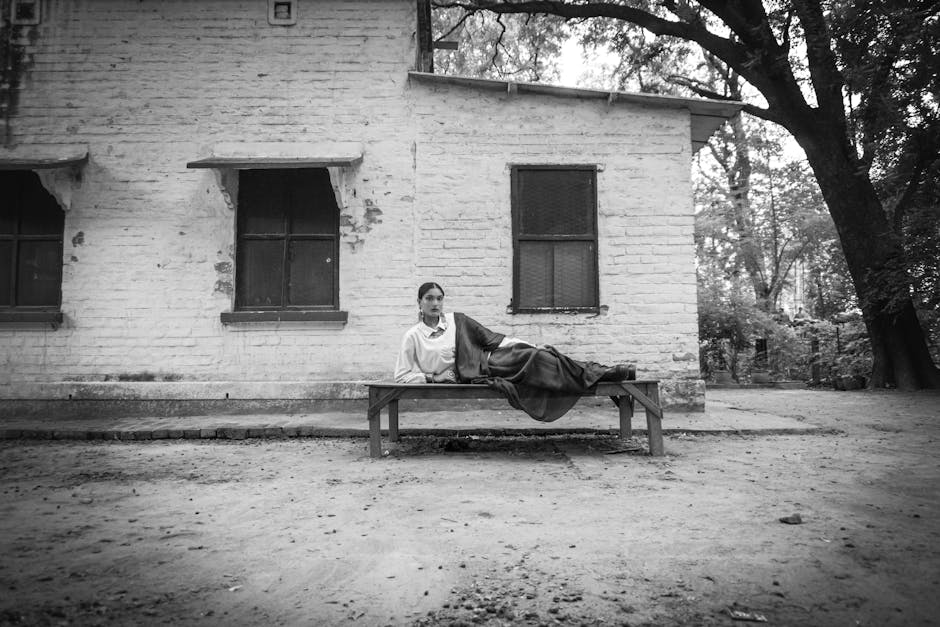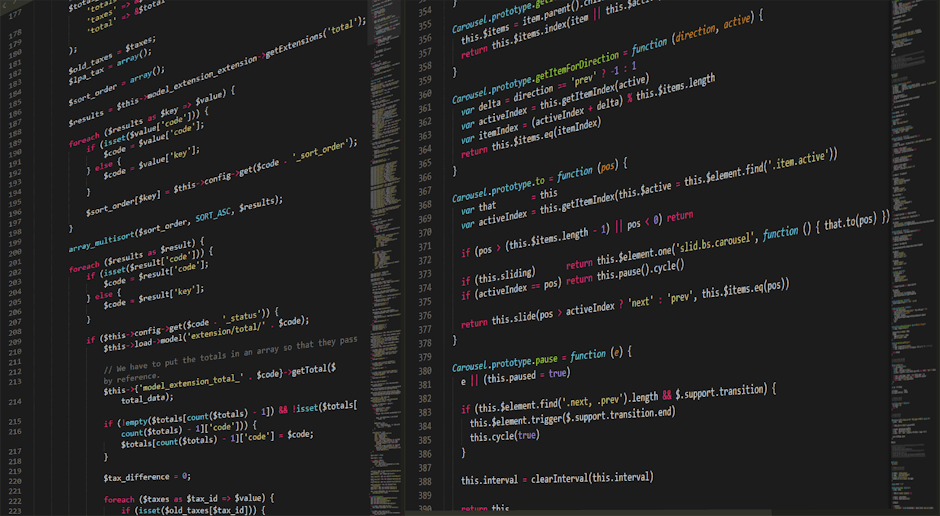So, 2025 is here, and you’re probably looking around, noticing how everyone and their dog, well, not literally dogs, but you get the point, seems to be using apps for everything. It’s not just about ordering pizza or scrolling through feeds anymore. Businesses, too, are really catching on to how mobile apps can totally change how they do things. If you’re a business and you’re thinking, “Hey, maybe we need our own app for other businesses to use,” you’re definitely on the right track. Getting one of these B2B mobile apps made, it’s a big deal, a whole project, but also a smart move if done right. It can make processes smoother, connect people better, and just make operations generally more… workable. We’re talking about building something that other companies will actually find useful and maybe even, dare I say, enjoy using. This isn’t just a simple little thing you whip up, it needs thought.
Getting Things Started: What Your B2B App Really, Really Needs
Before anyone even writes a single line of code, there’s some serious thinking that is definitely going to be needed. You can’t just jump in. The very first step, which some people skip but shouldn’t, involves figuring out what problem this app is supposed to fix. Is it for managing inventories between suppliers? Is it for quick communication among distributed teams? Knowing the “why” is super important, it’s the foundation.
Then you need to think hard about who exactly is going to use this thing. It’s not just “users”; it’s specific people in specific roles, often with quite specific needs. A warehouse manager needs different stuff than a sales rep, for example. Understanding their day-to-day work, what makes them sigh in frustration, that sort of thing, helps a lot in deciding features.
This is the part where you also need to set some boundaries for yourself. What’s the rough budget you’re looking at? And how long are you willing to wait until this app is actually out there and ready for action? These aren’t just numbers to pull out of a hat; they guide all the decisions that come next. Being a bit realistic here can save a lot of headaches later on, normally.
Don’t forget to look at what’s already out there. Are other companies using something similar? What do their apps do well, and where do they totally fall short? Learning from what others have done, both good and bad, is like getting a cheat sheet, it gives you a heads-up on potential issues or cool ideas you might want to try.
Making It Look and Work Good: Designing Your Business-Focused App
Okay, so you know what it needs to do and who it’s for. Now it’s time to start sketching out how it will actually look and how people will interact with it. This isn’t just about making it pretty, though that helps; it’s about making it really simple to use for busy professionals. People in businesses don’t have time to mess around with confusing apps.
The way information is laid out and how users move from one screen to another, that’s what makes or breaks a business app. It needs to be clear, logical, and not have too many steps to get something done. Think about how someone would naturally try to accomplish a task. The app should sort of guide them there, not make them guess.
Things like big, clear buttons, easy-to-read text, and forms that aren’t just endless fields, these make a big difference. Remember, people will be using this app usually during their workday, sometimes when they’re distracted or under pressure. So, simplicity really is the key, it’s important.
And sometimes, there might be a lot of data to show. How do you display all that without overwhelming someone? Dashboards with quick summaries, filters to narrow things down, and easy ways to dive deeper if they need to. It’s all part of making the experience not just okay, but actually quite good, for the people who are using it.
The Actual Building Part: Picking the Tech and Putting It Together
Once you have a pretty good idea of the design, the actual construction starts. This is where the tech decisions really come into play. A big question you’ll face is whether to build a native app, which means separate versions for iPhone and Android, or to go for a cross-platform approach, where one codebase works for both. Native apps often run a bit smoother and can use all the phone’s special features, but they cost more and take longer.
Cross-platform tools, well, they let you build once and run everywhere, normally saving you time and money. But sometimes, they might not feel as “snappy” or connect as deeply with the device’s specific capabilities. Your choice here depends a lot on your budget, timeline, and what your app absolutely has to do. It’s a bit of a trade-off, you know?
Then there’s the backend, which is all the stuff that users don’t see but that makes the app work. This includes things like databases to store information, servers to process requests, and APIs that let your app talk to other systems. For a B2B app, this backend needs to be really robust and secure, because you’re dealing with company data, and that’s generally considered to be quite sensitive.
Security, actually, is not something you can just add in later. It has to be thought about from the very beginning. How will user data be protected? What kind of access controls are in place? These questions aren’t just nice-to-haves; they are pretty much essential for any business app. Many companies, especially in a city like Houston, Texas, where business is booming, look for specialized teams to handle such projects. If you’re in that area, finding the right people is key. For example, if you need someone who knows the area well, you might look into Mobile app development Houston for local expertise.
Also, think about scalability. What happens if your app becomes incredibly popular and suddenly thousands of users are on it at once? The underlying system needs to be able to handle that growth without falling over. Planning for scale from the get-go is much easier than trying to patch it up later, it truly is.
Testing, Getting Feedback, and Getting Your App Out There
So, the app is built. Is it done? Nope, not even close. The next, really, really important phase is testing. You wouldn’t launch a ship without checking for leaks, would you? Same goes for an app. There will be bugs, that’s just how it is. Finding them and squishing them before your users do is the aim of the game.
Testing isn’t just about finding errors in the code; it’s also about seeing if the app actually works the way people expect it to. Get some real potential users to try it out. See where they get stuck, what confuses them, and what they really like. Their feedback is like gold, honestly, it tells you what needs fixing or improving. This is usually called a pilot program or user acceptance testing, for good reason.
Once you’re fairly confident that the app is stable and useful, then you can plan for the launch. For B2B apps, this might not involve the public app stores in the same way consumer apps do. Sometimes it’s a private distribution within a company or among a select group of businesses. The rollout needs to be managed carefully, with training and support ready for the new users.
Even after it’s launched, the work isn’t over, it’s an ongoing thing. Apps need to be maintained, updated with new features, and kept secure. Technology changes fast, and user needs change too. Regular check-ins, listening to user comments, and planning future improvements are just part of keeping your B2B app useful and relevant for years to come.
FAQs About How to Develop a B2B Mobile App
Q1: What’s the typical timeframe for getting a B2B mobile app ready?
Well, it really changes a lot depending on how many features you want and how complex they are. A pretty simple app might take maybe four to six months. But if it’s super fancy with lots of custom stuff, you could be looking at eight months, or even over a year, you know.
Q2: How much money does it usually cost to make a B2B app?
This is also a big variable, honestly. It can start anywhere from maybe $50,000 for something basic, and for something with lots of moving parts and custom integrations, it could go well into the hundreds of thousands, or even more. Where your team is located can also affect the price quite a bit.
Q3: Why can’t I just use some off-the-shelf software instead of building a custom app?
You certainly could, for some things. But a custom app is made just for your specific business processes and needs. Off-the-shelf stuff might not fit perfectly, making you change how you work to fit the software, which is not ideal. A custom app fits you like a glove, it normally solves your exact problems.
Q4: What’s the big deal with security in B2B mobile apps?
Because you’re dealing with company information, which can be sensitive, security is like the foundation. If data gets out, it’s a huge problem. You need to protect against hacks, make sure only authorized people can see things, and keep everything locked down. It’s pretty much non-negotiable for business tools.
Q5: Should I build my B2B app native or cross-platform?
Both have their good points, really. Native apps often run a bit smoother and can use all the phone’s special bits, but they cost more and take longer because you build for each system. Cross-platform is quicker and cheaper generally, but sometimes they aren’t quite as fast or flexible. It depends on your budget and what features your app truly must have.