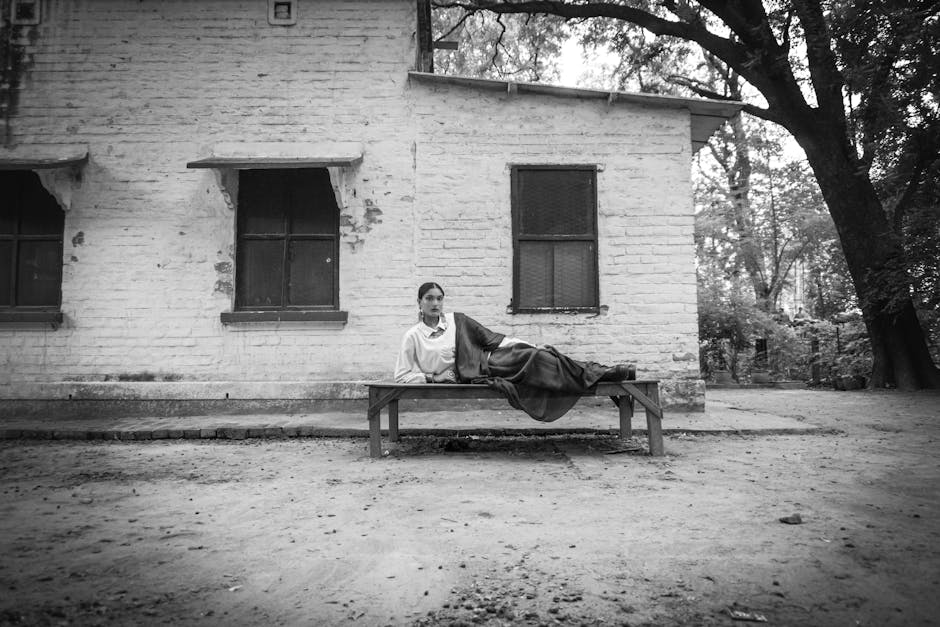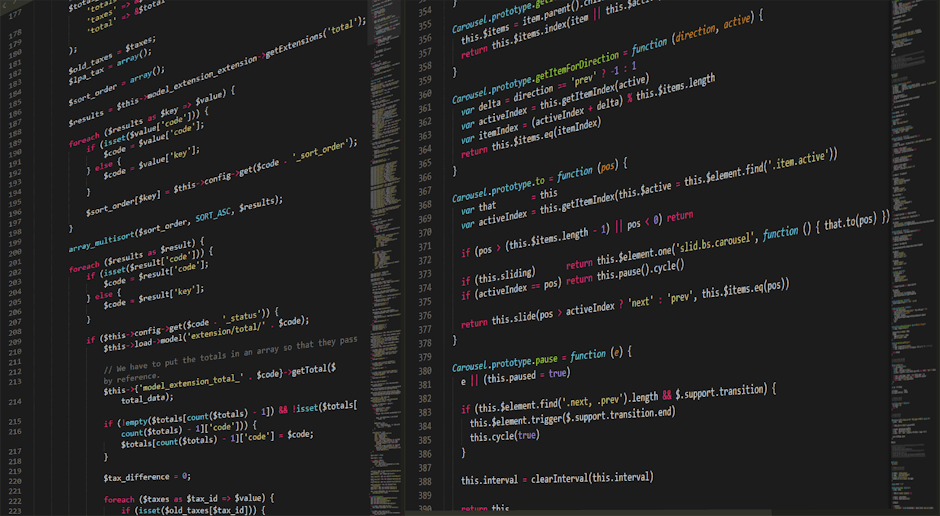Ever get that creepy feeling? You just signed up for a brand new social media app, maybe some new photo-sharing thing, and it immediately suggests you follow your cousin, your old boss, and that guy you bought a used bike from three years ago. You didn’t even connect your contacts. So how in the world does it know? A lot of the time the trail leads right back to one place your Google account. It’s the central hub for so much of what we do online. It is the place that holds a lot of our digital life.
It’s a weird thing to think about. How these separate websites, these different companies, seem to have a secret chat line open about you. They’re not exactly secret though. The connections are all around us we just have to know where to look. By 2025 this stuff is getting even more connected. So let’s break down the ways a social media site can figure out who you are on Google, without all the technical mumbo-jumbo.
The Big “Sign in with Google” Button is a Dead Giveaway
This one’s the most obvious. You see it everywhere. That convenient little button that says “Continue with Google” or “Sign in with Google.” It saves you from having to remember another password. So you click it.
What happens then is you’re basically giving that social media site a permission slip. Google pops up and asks, “Hey, this app wants to know your name, email, and profile picture. Is that cool?” When you click “Allow” you’ve created a direct link.
You’ve just told the social media platform exactly which Google account is yours. It’s not a guess anymore it’s a confirmed fact. They now have your primary email address. That’s the main key they need.
From that point on, they can associate everything you do on their platform with your Google identity. It is that direct confirmation that opens the door for a lot of other things. This is considered to be the front door to data sharing.
Cookies, Pixels, and the Invisible Web That Follows You
Okay so maybe you were careful. You didn’t use the Google sign-in button. You made a new password and everything. But they can still figure it out. The reason why is because of all the invisible tracking stuff scattered across the internet.
Think of cookies as little digital breadcrumbs. When you visit a website, it leaves a small file on your browser. This file helps the site remember you. It keeps you logged in, for instance.
But there are other kinds of cookies too. Tracking cookies are placed by third-party services, like advertising networks. And guess who runs the biggest ad network on the planet? Yep, Google.
Google’s Ad Network is Everywhere
So you’re logged into your Google account in one browser tab. Then you go to a news site, a shopping site, or a new social media site in another tab. If that site uses Google Ads or Google Analytics, and most do, then the cookie from Google can talk to the cookie on that site.
They make a connection. The social media site may not know your name right away, but it knows “Browser #54321” is also the same browser logged into `your.email@gmail.com`. They start building a profile.
And then there are pixels. These are tiny, often 1×1 pixel, invisible images hidden on websites and in emails. When the page loads, the pixel loads from a server, telling that server you visited the page. It’s another way they watch where you go.
What About Your Phone?
Your phone is even more of a chatterbox. The lines between different apps can get really blurry. What you do in one app doesn’t always stay in that app. And Google is normally at the center of the operating system.
It’s All in the Apps on Your Phone
When you install a new social media app on your Android phone, it asks for a bunch of permissions. We usually just click “accept” without reading. That app might get access to see what other apps are on your phone.
The real kicker on Android is something called the Google Advertising ID (GAID). It’s a unique, resettable ID for your device. Advertisers use it to track your activity across different apps for better ad targeting.
A social media app can read your phone’s GAID. They then have a unique code for your device. Now, let’s say they want more information about who you are. They can turn to other companies.
Those other companies, like data brokers, might have seen that same GAID when you were using a different app, like a game or a weather app. They might have already connected that GAID to your email address or other personal details. The social media app can then get that info and link it all up.
They Just Buy the Information, Honestly
Sometimes the answer is the most simple and cynical one. They just buy your information. There is a massive, and I mean massive, industry built around collecting and selling personal data. We call these companies data brokers.
These companies scrape information from public records, loyalty card programs, and of course, your online activity. They buy it from apps you use and websites you visit. They pull it all together.
They create these giant profiles of people. These profiles often contain multiple email addresses, including your Gmail account, phone numbers, interests, and purchase history. It’s a lot of stuff.
The Data Broker Ecosystem
A new social media company can go to one of these data brokers and say “I have a new user, and all I have is their phone number or maybe a device ID.” The data broker can then look that up and return a whole profile, which will very likely contain your Google account email.
So even if you’ve been super careful, your data could have been bought and sold without you ever knowing. It’s a bit of a messy business. The connection is made not by your actions, but by transactions happening in the background.
—
Frequently Asked Questions
1. How would a social media site know my Google account if I never used the ‘Sign in with Google’ button?
They can still figure it out through other means. The biggest ways are through web trackers like cookies and pixels that see you’re logged into Google in the same browser, or by matching your phone’s unique advertising ID with data purchased from data brokers.
2. Can they see my Google searches or emails?
Generally, no. A social media site can’t just open your Gmail and read your emails or see your search history directly. That would be a major privacy breach. But, they can get information about your searches and interests from Google’s ad network. For example, Google tells advertisers “this person is interested in hiking,” not “this person just searched for ‘best hiking boots’.”
3. Does using incognito mode stop this tracking?
It helps a little bit but it’s not a magic invisibility cloak. Incognito mode deletes your cookies and history for that specific session when you close the window. So it makes it harder to link your activity in that session to your main account. But, your internet provider can still see your activity, and if you log into any account while incognito, that site will know it’s you.
4. How can I reduce the connection between my Google account and social media?
A few things you can do. Regularly clear your browser cookies. Use a browser that blocks trackers by default. On your Android phone, you can go into your Google settings and reset your Advertising ID. Also, be very careful about the permissions you grant to new apps you install. And avoid using “Sign in with Google” on sites you don’t fully trust.
5. Is this even legal?
For the most part, yes, unfortunately. Laws like GDPR in Europe and CCPA in California are trying to give people more control, but the data-sharing industry is often operating in gray areas. They get your consent through long and confusing terms of service agreements that nobody reads.
Key Takeaways
The easiest way they know is when you use the “Sign in with Google” button. You’re literally telling them.
Invisible trackers like cookies and pixels follow you around the web, connecting your activity on different sites back to your logged-in Google account.
Your phone’s unique advertising ID is a big giveaway, linking your activity across all the different apps you use.
A whole industry of data brokers exists to buy and sell your personal information, and your Google account email is often part of the package they sell.
You’re not just being paranoid. The digital world is designed to connect these dots about you.