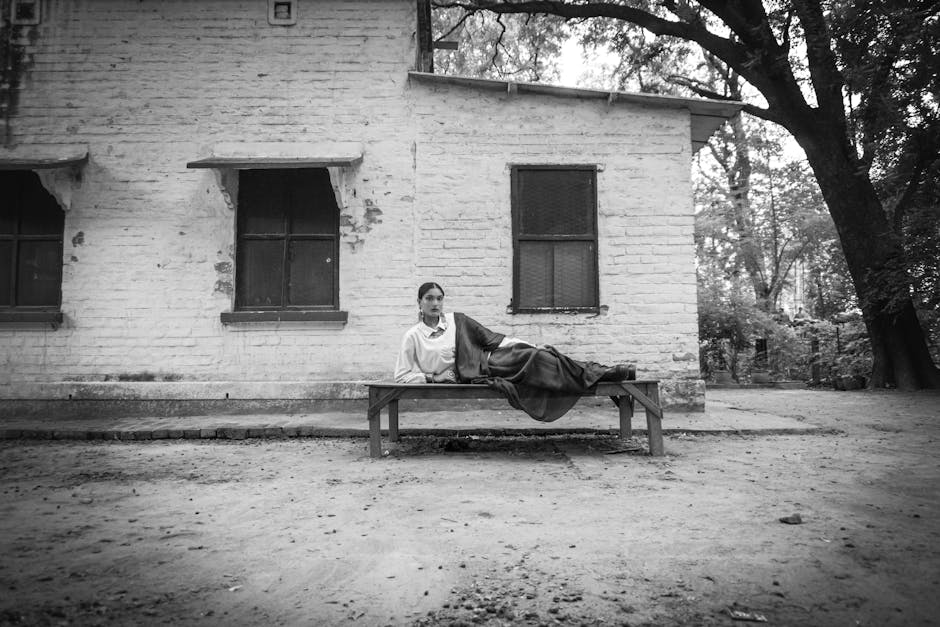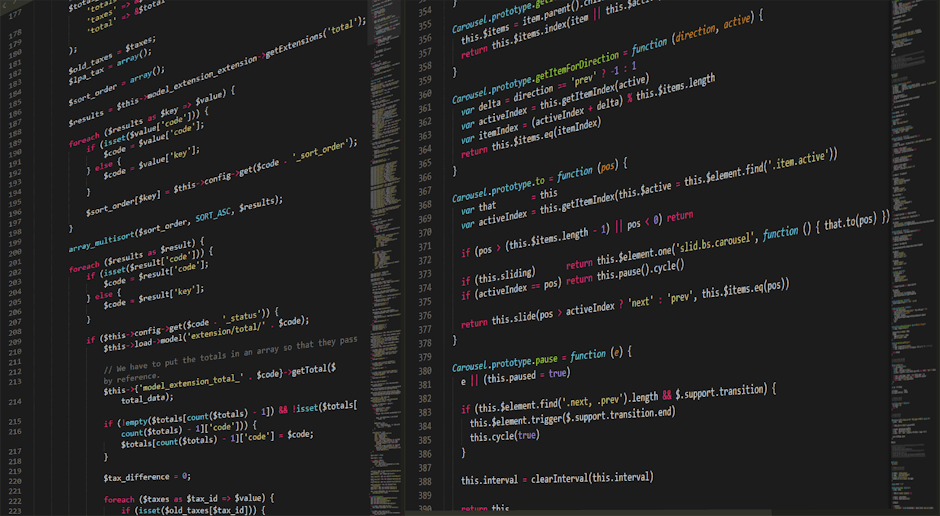Remember that little plastic clamshell you used to carry everywhere? The one with two screens, sometimes a stylus, and always, always some finger smudges on the bottom display? Yeah, the Nintendo DS. It’s 2025 now, and honestly, the thought of that thing still puts a smile on my face. A lot of those old handhelds, they just sit in a drawer, batteries long dead, maybe a missing game cartridge or two. But what if I told you that all those incredible DS games, from the really obvious ones everyone played to the super niche titles, they’re actually doing just fine? Even thriving, thanks to some pretty clever software: emulators.
It’s kinda wild, you know? Like, we’re years out from the DS’s prime, but the games? They just hit different. There’s something about the dual-screen setup, the touch controls, sometimes even using the microphone, that no other console ever really copied right. And playing them on a modern PC, or even your phone, it’s not just about nostalgia. It’s about experiencing these classics in a new light, maybe even better than they were back then.
Why Dig Up the DS in 2025?
So, you might be thinking, “Why bother with old DS games when we have like, Switch 2 and VR stuff?” Good question. But here’s the thing: DS games have this charm, right? A lot of them were just so… innovative. They really played with the hardware. Take Phantom Hourglass for instance. That whole game was built around the stylus. You drew your path on the map, swung your sword by swiping. It felt, I don’t know, fresh, even revolutionary at the time. Trying to play that on a console without a touchscreen, it just wouldn’t be the same. That’s why emulators are such a big deal. They let you, sort of, time-travel your gaming experience.
And honestly, the visual upgrade you can get with an emulator is no joke. Back in the day, everything was a bit pixelated, fuzzy even, on those small, low-res screens. Now? You can scale those games up to 1080p, sometimes even 4K. Add some filters that smooth out the jagged edges, and suddenly, games like Pokémon Black and White look surprisingly crisp. It’s like putting on glasses you didn’t know you needed. Plus, saving whenever you want, fast-forwarding through boring dialogue, or even trying out fan-made translations – that’s stuff your old DS couldn’t even dream of.
The Big Hitters and Hidden Gems
When people think DS, New Super Mario Bros. usually pops into their head first. And yeah, it’s great. Classic Mario fun, but with a few new tricks. Playing that on a big screen with a proper controller, it’s a whole new vibe. But my real love for DS games on an emulator comes from some of the deeper cuts, or games that really shone because of the DS’s unique features.
The World Ends With You: Oh man, this one. It’s a stylish action RPG from Square Enix, with a killer soundtrack and a story that’s just… different. The combat uses both screens simultaneously, and it’s hectic but so rewarding. On an emulator, you can map the controls to make it a bit easier on your hands, or just go all-in with the mouse acting as the stylus. Seriously, if you haven’t played this, you’re missing out.
Professor Layton Series: Puzzles, a charming story, and some really cool animation. These games are perfect for unwinding. Solving those brain teasers with a mouse or finger on a touchscreen (if you’re on mobile) feels totally natural. I still remember being stumped on some of those logic puzzles for hours. Good times.
Ace Attorney Series: OBJECTION! If you like visual novels and ridiculous courtroom drama, these are your jam. The storytelling is top-notch, and the characters are just so memorable. On an emulator, you just click through the dialogue, which is pretty much how you’d play it on the DS. It’s an easy one to get into.
Castlevania: Dawn of Sorrow/Portrait of Ruin/Order of Ecclesia: Three fantastic Metroidvania titles that pushed the DS hardware. They’re super smooth, have amazing music, and the exploration is so satisfying. The touch screen parts are minimal, so they adapt really well to traditional controllers. You can crank up the resolution and these games look seriously good.
Mario & Luigi: Bowser’s Inside Story: Hilarious, inventive, and a really fun RPG. You play as Mario and Luigi inside Bowser, and also as Bowser himself. The humor is just gold. The dual screen mechanics are well integrated but not so crazy that they feel weird on an emulator.
What’s interesting is how many games on the DS were just plain weird. Like Trauma Center: Under the Knife, where you’re a surgeon doing operations with the stylus. Or Hotel Dusk: Room 215, which was like a playable graphic novel. These kinds of experiences, you don’t really get on modern consoles in the same way. It’s a whole different kind of gaming experience, actually.
Getting Started with DS Emulation in 2025
Okay, so you’re probably thinking, “How do I even start with this DS emulator stuff?” It’s not as complicated as it sounds, truly. For starters, you need an emulator.
DeSmuME: This one’s been around forever for PC. It’s got a ton of features, pretty compatible with most games, and lets you do all sorts of graphical tweaks. The settings might look a bit intimidating at first, but for basic play, it’s mostly just “open game and go.”
MelonDS: A newer kid on the block, often praised for its accuracy and performance, especially on less powerful machines. It’s also got multiplayer features, which is pretty neat if you want to play a classic DS game with a friend online, like Mario Kart DS or Metroid Prime Hunters.
DraStic DS Emulator: If you’re mostly looking to play on your Android phone or tablet, DraStic is probably the king. It’s a paid app, but worth every penny for its performance and customization options. Touchscreen controls are surprisingly good, or you can hook up a Bluetooth controller.
Once you pick an emulator, you need the games, right? These are usually called ROMs. Finding them… well, that’s a whole thing. Generally, you’d search around online for “NDS ROMs” or specific game titles. Just be careful about where you download from; some sites are better than others. Always, always make sure your antivirus is up-to-date.
Setting up the controls is usually pretty straightforward. On PC, you just map keyboard keys or a game controller to the DS buttons. For the touchscreen, your mouse cursor usually acts as the stylus. Sometimes, you might need to mess with screen layouts – showing both screens side-by-side, or having the touch screen pop up only when you need it. It’s all about finding what feels right for you. And trust me, it’s a bit of trial and error at first, but once you get it dialed in, it’s super smooth.
The actual experience of playing these games with an emulator, sometimes it just blows my mind. Like, I remember playing Kirby Super Star Ultra on my little DS Lite, tiny screens, maybe some glare. Now, I can play it on my giant monitor, crisp as anything, and if I get stuck on a boss, I can just save state right before it and try again immediately. No more trudging through levels just to get back to the fight! Or fast-forwarding through endless tutorial text. That’s a game-changer, honestly.
It’s also neat how these emulators let you preserve gaming history. So many of these cartridges can degrade over time, or the hardware itself breaks down. But with a digital file, those games can theoretically live forever, passed around, played by new generations. It’s kinda cool, when you think about it.
A Few More Thoughts on Emulating DS
Look, it’s not always perfectly smooth sailing. Sometimes a game might have a tiny graphical glitch, or an audio hiccup. That happens. Emulation isn’t perfect replication, it’s more like a really good, really clever imitation. But for the vast majority of games, especially the popular ones, you’re gonna have a fantastic time.
And yeah, about that “kid study in high school” vibe for this post? It kinda fits, doesn’t it? Because that’s when a lot of us were playing these games. In study hall, under the desk during class, trading Pokémon in the lunchroom. Emulating them now, it feels a bit like reaching back into those memories, but with the benefit of modern tech. It’s a pretty neat blend of old and new.
So, if you’re looking for a fresh batch of games to dive into, or just want to relive some childhood favorites without having to dig through dusty boxes, giving DS emulation a try in 2025 is totally worth it. There’s a whole universe of games waiting for you, and honestly, some of them are better than a lot of the stuff coming out today.
Frequently Asked Questions About NDS Games for Emulators
Q1: Are NDS emulators legal to use?
Yeah, totally. Emulators themselves, the software, are legal. They’re just tools. The sticky part comes with the games, the ROMs. Downloading copyrighted ROMs of games you don’t own, that’s generally a legal gray area or technically against copyright law. It’s usually suggested to only use ROMs of games you actually own, or if the game is no longer sold.
Q2: Do NDS games look good on modern high-resolution screens with emulators?
Definitely! Emulators can upscale the games far beyond their original DS resolution. You can run them at 1080p, 4K, even higher sometimes. Add in some filters that smooth out pixels, and many games look surprisingly sharp and clean on big screens. It’s a huge step up from the original handheld.
Q3: Can I use a regular game controller with NDS emulators?
Yep, absolutely. Most PC emulators like DeSmuME and MelonDS let you map all the DS buttons to your Xbox, PlayStation, or any other PC-compatible controller. This is super handy for games that don’t rely heavily on the touch screen. For touch-heavy games, your mouse usually acts as the stylus.
Q4: What are some must-play NDS games on an emulator for someone new to it?
Oh man, so many! I’d say start with The Legend of Zelda: Phantom Hourglass or Spirit Tracks if you like adventure with touch controls. For RPGs, Pokémon Black/White or HeartGold/SoulSilver are great, and The World Ends With You is super unique. If you like puzzles, Professor Layton and the Curious Village is a classic. And for pure fun, New Super Mario Bros. is always a winner. It really just depends on what kind of games you like.
Q5: Is it hard to set up NDS emulators?
Nah, not really. It’s gotten way easier over the years. You download the emulator, open it up, and load your game file. Configuring controls might take a few minutes, but it’s usually pretty intuitive. There are tons of guides and YouTube videos out there if you get stuck, but for most people, it’s a pretty smooth process these days.